New: NIR-Predictor V2.6 with new features
The new Version of the free NIR-Predictor
supports GRAMS .SPC, CSV, JCAMP and multiple native file formats
of miniature, mobile and desktop spectrometers
get your spectra analyced as easy as Drag’n’Drop.
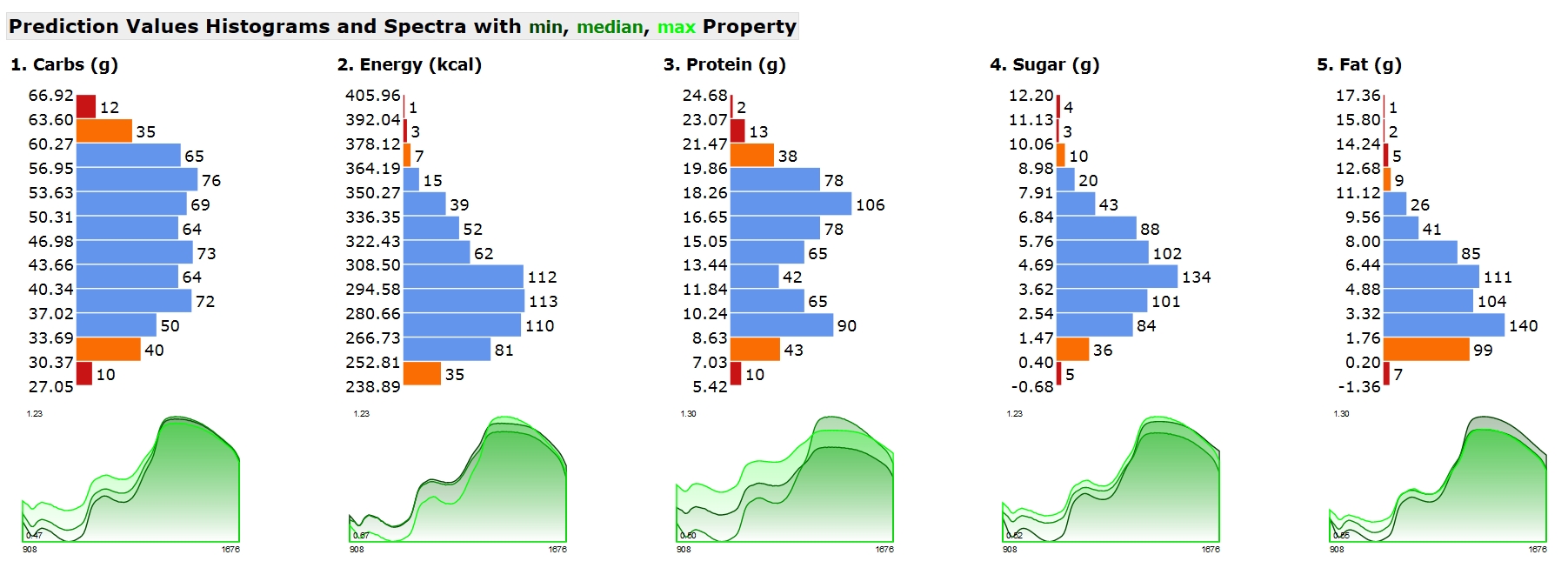
-
NIR-Predictor is an easy to use NIR software for all NIR devices
to produce quantitative results out of NIR data. -
CalibrationModel Service provides development of
customized calibrations out of NIR and Lab data. -
It allows to use NIR with your own customized
models without the need of Chemometric Software! -
We do the Machine Leraning for your NIR-Spectrometer
and with the free NIR-Predictor you are
able to analyze new measured samples. -
For NIR-Vendors we also offer the
Software Development Kit (SDK) for OEM Predictor use
via the Application Programming Interface (API).
Think of a sencod predictor engine,
as a second heart in your system.
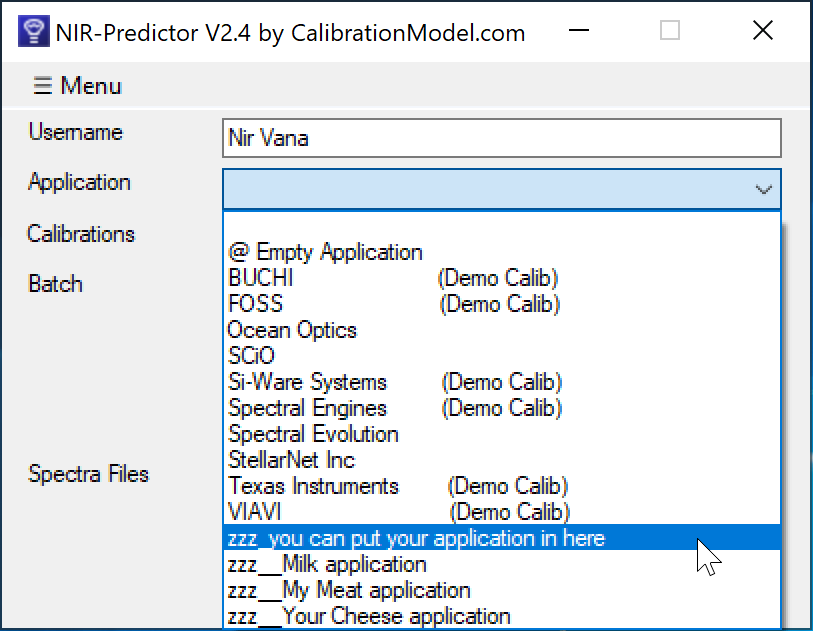
Download
Key Features of NIR-Predictor
- Super flexible prediction with automatic file format detection
- Support for many mobile and desktop NIR Spectrometers file format
- Application concept allows to group multiple Calibrations together for an Application
- Prediction Report shows Histogram Charts of the tabulated prediction results
- Sample based Properties File Creator for combining NIR and Lab reference data
- Checked creation of a single file Calibration Request
Super flexible prediction
Loads multiple files at once in
- different file-formats and …
- different wave-ranges and wave-resolutions and …
- predicts each spectrum with all compatible calibrations and …
- merges the results in a report and …
- saves the report as HTML.
It allows you to
- comparing measurements
- compare different calibrations
- compare different spectrometers,
carry out your own round-robin amongst the vendors’ instruments. - compare different spectra file formats
With no configuration and no special menu command,
just drag & drop your data files.
Properties File Creator
A tool for the NIR-User to create the property file easily. It helps to create a CSV file from the measured spectra files with sample names and properties to edit in Spreadsheet/EXCEL software. Lets you enter Lab-Reference-Values in a sample-based manner, corresponding to your sample spectra for calibration. It contains clever automatic analysis mechanisms of inconsistencies in your raw-data to increase the data quality for calibration. Provides detailed analyzer information for manual data cleanup when needed.
It’s time saving and less error prone because you DON’T need to open each spectrum file separately in an editor and copy the spectral values into a table grid beside the Lab-values.
Properties File Creator saves you from:
- manually error prone and boring tasks
- importing multiple data files and combining it’s content manually into a single data file to append the lab reference values (aka properties)
- programming and writing scripts to transform the data into the shape needed
- no trouble with data handling of
- Wavelength / Wavenumber information (x-axis)
- Absorbance / Reflectance labeling (y-axis)
- checking compatibility of the raw data before merging
- Averaging Spectral Intensities of a Sample
- coping, flipping and transposing rows and colums to get the X-Block and Y-Block data sets ready for calibration modeling
- limited and error prone table grid functionality
Because it’s all automatic and you can check the results and get the analysis information!
Properties File Creator provides you - a individual template based on your raw-data for combining NIR and Lab-values - analysis and checks for better data quality for calibration
Top 8 Reasons why you should use
Automated NIR Calibration Service
- No subjective model selection
- No variation in results and interpretation
- No overfitting model
- Better accuracy
- Better precision
- Time saving!
- No software cost (no need for Chemometric software and training)
- One free prediction software for all your NIR systems
Reduce Total Cost of Ownership (TCO) of your NIR
To be ahead of competitors- by not owning a chemometric software
- by not struggling days with these complicated software
- by not deep dive into chemometrics theory
- You need to have the relevant skill sets in your organization.
- That means salaries (the biggest expense in most organizations)
- use the free NIR-Predictor together with your NIR-Instrument software
- as an NIR-Vendor, integrate the free NIR-Predictor OEM into your NIR-Instrument software
- don’t delay time-to-market
Download
About the included Demo-Spectra and Demo-Calibrations
The demo calibrations for the spectrometers from
- Si-Ware Systems
- Spectral Engines
- Texas Instruments
- VIAVI
are built with the raw data, thankfully provided from Prof. Heinz W Siesler, from this publication
“Hand-held near-infrared spectrometers:
State-of-the-art instrumentation and practical applications”
Hui Yan, Heinz W Siesler
First Published August 20, 2018 Research Article
https://doi.org/10.1177/0960336018796391
The demo calibrations for the FOSS are built with the
ANSIG Kaji Competition 2014 shootout data
http://www.anisg.com.au/the-kaji-competition
References
Quickstart: NIR-Predictor - Manual
Features and Version History: NIR-Predictor - Release Notes History
Supported NIR Spectra Formats: NIR-Predictor supported Spectral Data File Formats
Frequently Asked Questions: NIR-Predictor - FAQ
WebShop : CalibrationModel WebShop
New: NIR-Predictor V2.6 with new features
The new Version of the free NIR-Predictor
supports GRAMS .SPC, CSV, JCAMP and multiple native file formats
of miniature, mobile and desktop spectrometers
get your spectra analyced as easy as Drag’n’Drop.
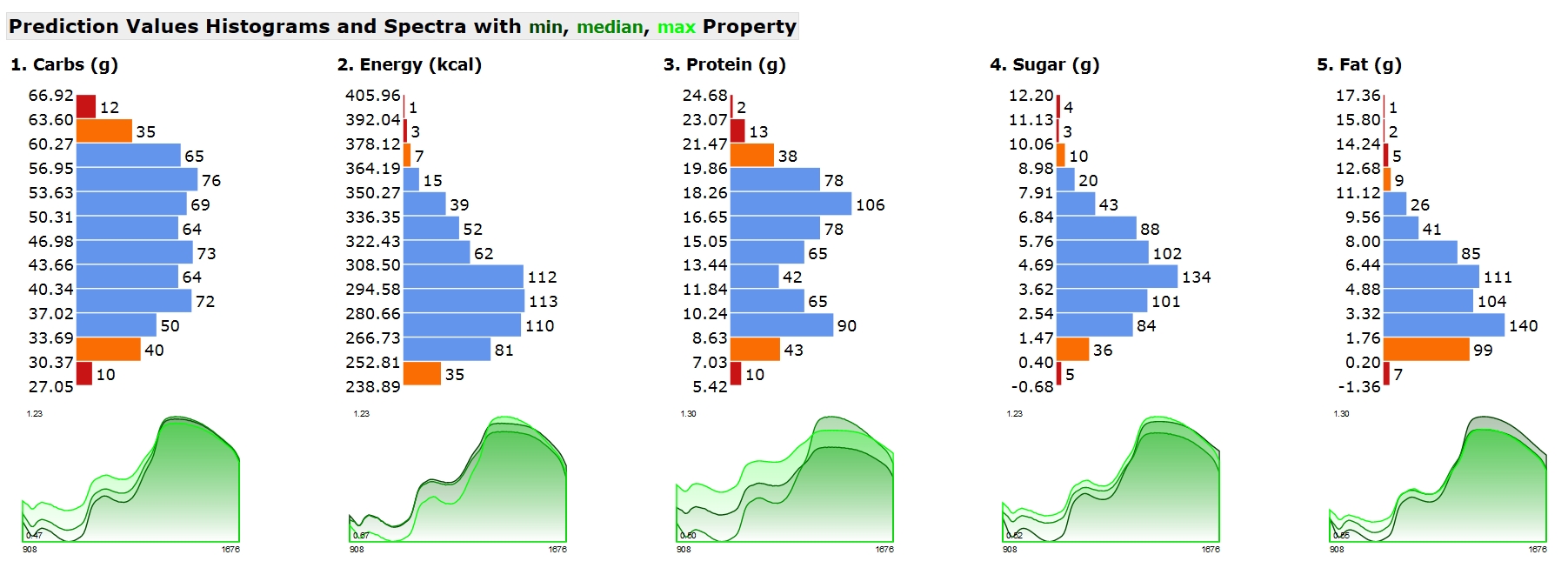
-
NIR-Predictor is an easy to use NIR software for all NIR devices
to produce quantitative results out of NIR data. -
CalibrationModel Service provides development of
customized calibrations out of NIR and Lab data. -
It allows to use NIR with your own customized
models without the need of Chemometric Software! -
We do the Machine Leraning for your NIR-Spectrometer
and with the free NIR-Predictor you are
able to analyze new measured samples. -
For NIR-Vendors we also offer the
Software Development Kit (SDK) for OEM Predictor use
via the Application Programming Interface (API).
Think of a sencod predictor engine,
as a second heart in your system.
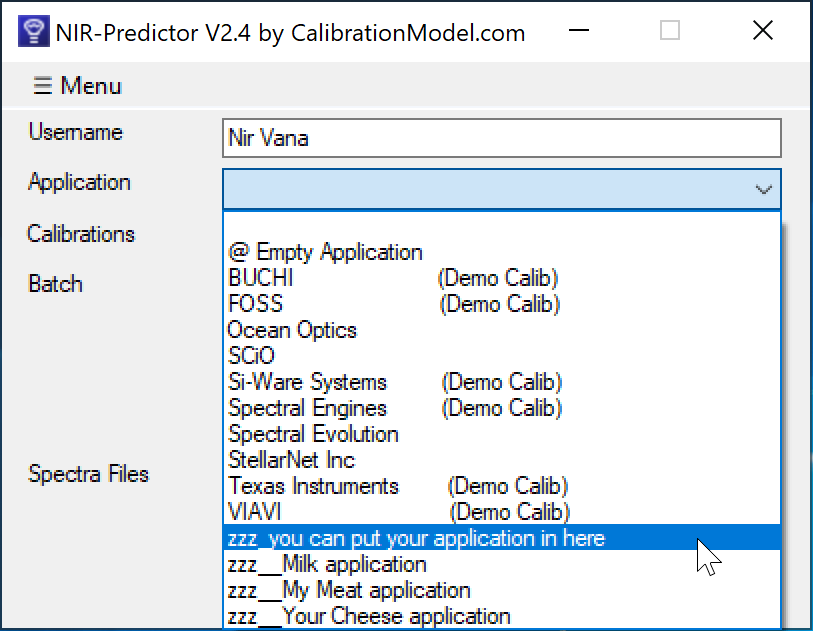
Download
Key Features of NIR-Predictor
- Super flexible prediction with automatic file format detection
- Support for many mobile and desktop NIR Spectrometers file format
- Application concept allows to group multiple Calibrations together for an Application
- Prediction Report shows Histogram Charts of the tabulated prediction results
- Sample based Properties File Creator for combining NIR and Lab reference data
- Checked creation of a single file Calibration Request
Super flexible prediction
Loads multiple files at once in
- different file-formats and …
- different wave-ranges and wave-resolutions and …
- predicts each spectrum with all compatible calibrations and …
- merges the results in a report and …
- saves the report as HTML.
It allows you to
- comparing measurements
- compare different calibrations
- compare different spectrometers,
carry out your own round-robin amongst the vendors’ instruments. - compare different spectra file formats
With no configuration and no special menu command,
just drag & drop your data files.
Properties File Creator
A tool for the NIR-User to create the property file easily. It helps to create a CSV file from the measured spectra files with sample names and properties to edit in Spreadsheet/EXCEL software. Lets you enter Lab-Reference-Values in a sample-based manner, corresponding to your sample spectra for calibration. It contains clever automatic analysis mechanisms of inconsistencies in your raw-data to increase the data quality for calibration. Provides detailed analyzer information for manual data cleanup when needed.
It’s time saving and less error prone because you DON’T need to open each spectrum file separately in an editor and copy the spectral values into a table grid beside the Lab-values.
Properties File Creator saves you from:
- manually error prone and boring tasks
- importing multiple data files and combining it’s content manually into a single data file to append the lab reference values (aka properties)
- programming and writing scripts to transform the data into the shape needed
- no trouble with data handling of
- Wavelength / Wavenumber information (x-axis)
- Absorbance / Reflectance labeling (y-axis)
- checking compatibility of the raw data before merging
- Averaging Spectral Intensities of a Sample
- coping, flipping and transposing rows and colums to get the X-Block and Y-Block data sets ready for calibration modeling
- limited and error prone table grid functionality
Because it’s all automatic and you can check the results and get the analysis information!
Properties File Creator provides you - a individual template based on your raw-data for combining NIR and Lab-values - analysis and checks for better data quality for calibration
Top 8 Reasons why you should use
Automated NIR Calibration Service
- No subjective model selection
- No variation in results and interpretation
- No overfitting model
- Better accuracy
- Better precision
- Time saving!
- No software cost (no need for Chemometric software and training)
- One free prediction software for all your NIR systems
Reduce Total Cost of Ownership (TCO) of your NIR
To be ahead of competitors- by not owning a chemometric software
- by not struggling days with these complicated software
- by not deep dive into chemometrics theory
- You need to have the relevant skill sets in your organization.
- That means salaries (the biggest expense in most organizations)
- use the free NIR-Predictor together with your NIR-Instrument software
- as an NIR-Vendor, integrate the free NIR-Predictor OEM into your NIR-Instrument software
- don’t delay time-to-market
Download
About the included Demo-Spectra and Demo-Calibrations
The demo calibrations for the spectrometers from
- Si-Ware Systems
- Spectral Engines
- Texas Instruments
- VIAVI
are built with the raw data, thankfully provided from Prof. Heinz W Siesler, from this publication
“Hand-held near-infrared spectrometers:
State-of-the-art instrumentation and practical applications”
Hui Yan, Heinz W Siesler
First Published August 20, 2018 Research Article
https://doi.org/10.1177/0960336018796391
The demo calibrations for the FOSS are built with the
ANSIG Kaji Competition 2014 shootout data
http://www.anisg.com.au/the-kaji-competition
References
Quickstart: NIR-Predictor - Manual
Features and Version History: NIR-Predictor - Release Notes History
Supported NIR Spectra Formats: NIR-Predictor supported Spectral Data File Formats
Frequently Asked Questions: NIR-Predictor - FAQ
WebShop : CalibrationModel WebShop
New: NIR-Predictor V2.6 with new features
The new Version of the free NIR-Predictor
supports GRAMS .SPC, CSV, JCAMP and multiple native file formats
of miniature, mobile and desktop spectrometers
get your spectra analyced as easy as Drag’n’Drop.
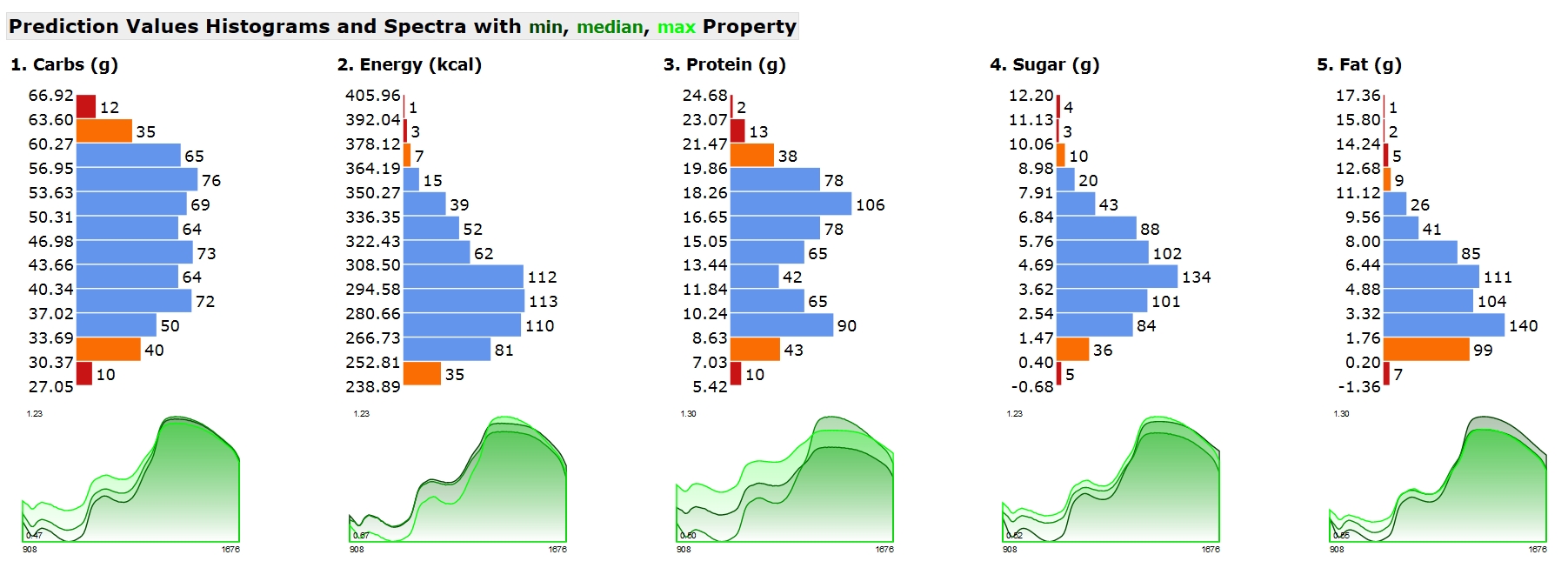
-
NIR-Predictor is an easy to use NIR software for all NIR devices
to produce quantitative results out of NIR data. -
CalibrationModel Service provides development of
customized calibrations out of NIR and Lab data. -
It allows to use NIR with your own customized
models without the need of Chemometric Software! -
We do the Machine Leraning for your NIR-Spectrometer
and with the free NIR-Predictor you are
able to analyze new measured samples. -
For NIR-Vendors we also offer the
Software Development Kit (SDK) for OEM Predictor use
via the Application Programming Interface (API).
Think of a sencod predictor engine,
as a second heart in your system.
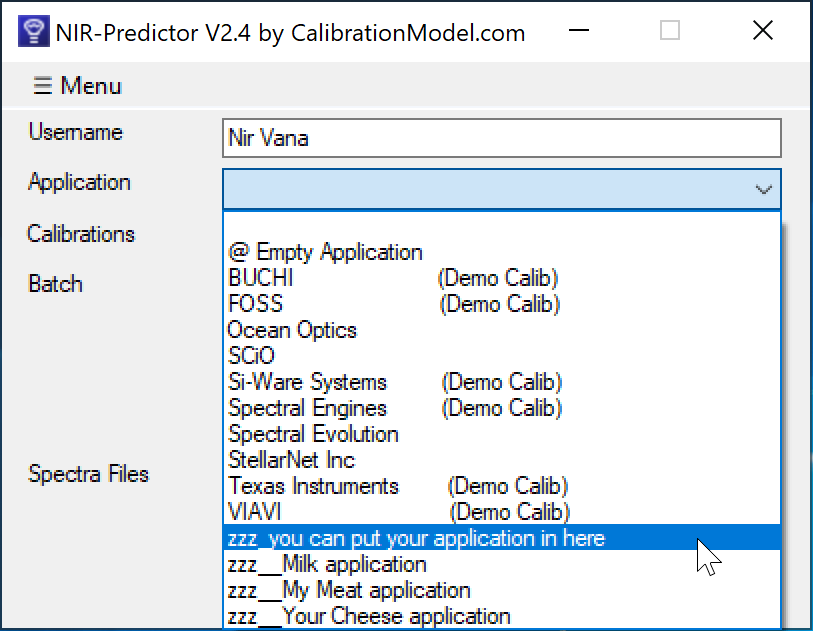
Download
Key Features of NIR-Predictor
- Super flexible prediction with automatic file format detection
- Support for many mobile and desktop NIR Spectrometers file format
- Application concept allows to group multiple Calibrations together for an Application
- Prediction Report shows Histogram Charts of the tabulated prediction results
- Sample based Properties File Creator for combining NIR and Lab reference data
- Checked creation of a single file Calibration Request
Super flexible prediction
Loads multiple files at once in
- different file-formats and …
- different wave-ranges and wave-resolutions and …
- predicts each spectrum with all compatible calibrations and …
- merges the results in a report and …
- saves the report as HTML.
It allows you to
- comparing measurements
- compare different calibrations
- compare different spectrometers,
carry out your own round-robin amongst the vendors’ instruments. - compare different spectra file formats
With no configuration and no special menu command,
just drag & drop your data files.
Properties File Creator
A tool for the NIR-User to create the property file easily. It helps to create a CSV file from the measured spectra files with sample names and properties to edit in Spreadsheet/EXCEL software. Lets you enter Lab-Reference-Values in a sample-based manner, corresponding to your sample spectra for calibration. It contains clever automatic analysis mechanisms of inconsistencies in your raw-data to increase the data quality for calibration. Provides detailed analyzer information for manual data cleanup when needed.
It’s time saving and less error prone because you DON’T need to open each spectrum file separately in an editor and copy the spectral values into a table grid beside the Lab-values.
Properties File Creator saves you from:
- manually error prone and boring tasks
- importing multiple data files and combining it’s content manually into a single data file to append the lab reference values (aka properties)
- programming and writing scripts to transform the data into the shape needed
- no trouble with data handling of
- Wavelength / Wavenumber information (x-axis)
- Absorbance / Reflectance labeling (y-axis)
- checking compatibility of the raw data before merging
- Averaging Spectral Intensities of a Sample
- coping, flipping and transposing rows and colums to get the X-Block and Y-Block data sets ready for calibration modeling
- limited and error prone table grid functionality
Because it’s all automatic and you can check the results and get the analysis information!
Properties File Creator provides you - a individual template based on your raw-data for combining NIR and Lab-values - analysis and checks for better data quality for calibration
Top 8 Reasons why you should use
Automated NIR Calibration Service
- No subjective model selection
- No variation in results and interpretation
- No overfitting model
- Better accuracy
- Better precision
- Time saving!
- No software cost (no need for Chemometric software and training)
- One free prediction software for all your NIR systems
Reduce Total Cost of Ownership (TCO) of your NIR
To be ahead of competitors- by not owning a chemometric software
- by not struggling days with these complicated software
- by not deep dive into chemometrics theory
- You need to have the relevant skill sets in your organization.
- That means salaries (the biggest expense in most organizations)
- use the free NIR-Predictor together with your NIR-Instrument software
- as an NIR-Vendor, integrate the free NIR-Predictor OEM into your NIR-Instrument software
- don’t delay time-to-market
Download
About the included Demo-Spectra and Demo-Calibrations
The demo calibrations for the spectrometers from
- Si-Ware Systems
- Spectral Engines
- Texas Instruments
- VIAVI
are built with the raw data, thankfully provided from Prof. Heinz W Siesler, from this publication
“Hand-held near-infrared spectrometers:
State-of-the-art instrumentation and practical applications”
Hui Yan, Heinz W Siesler
First Published August 20, 2018 Research Article
https://doi.org/10.1177/0960336018796391
The demo calibrations for the FOSS are built with the
ANSIG Kaji Competition 2014 shootout data
http://www.anisg.com.au/the-kaji-competition
References
Quickstart: NIR-Predictor - Manual
Features and Version History: NIR-Predictor - Release Notes History
Supported NIR Spectra Formats: NIR-Predictor supported Spectral Data File Formats
Frequently Asked Questions: NIR-Predictor - FAQ
WebShop : CalibrationModel WebShop