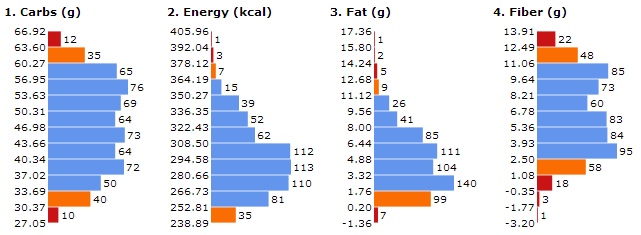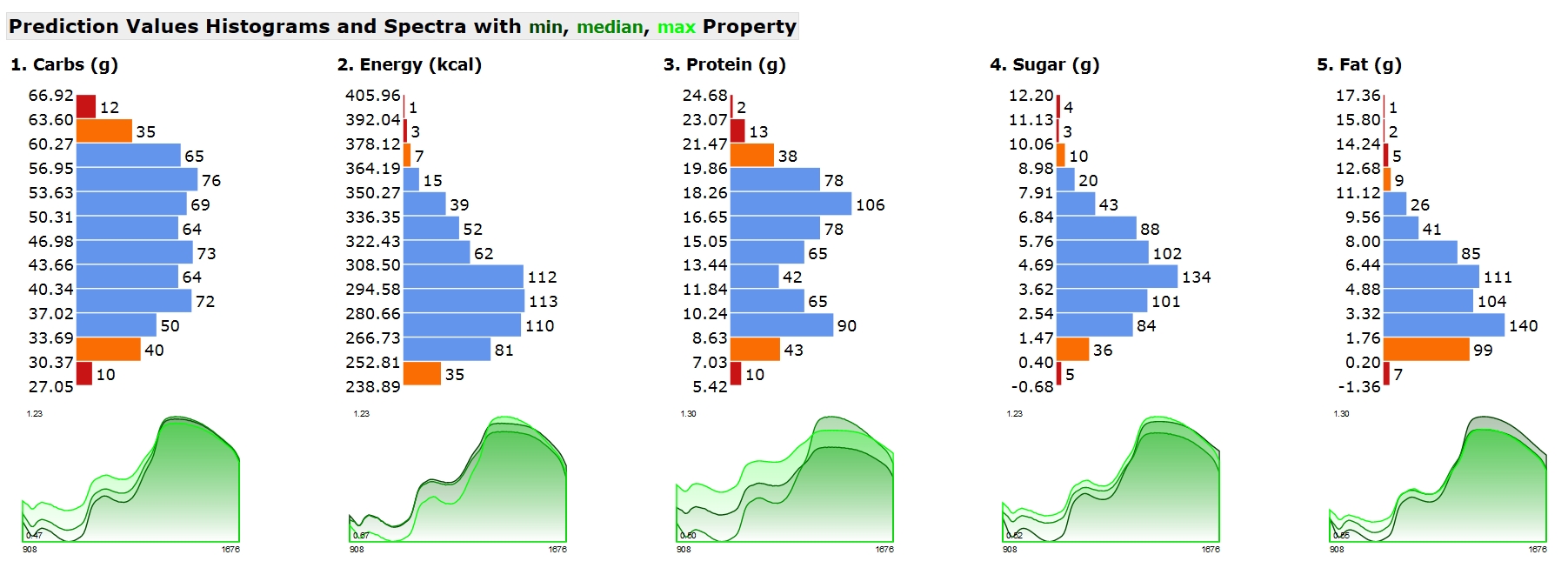NIR Calibration-Model Services
Increase Your Profit with optimized NIRS Accuracy Food Feed FoodSafety ag Lab QC QA PAT QbD Pharma LINKSpectroscopy and Chemometrics News Weekly 38, 2022 | NIRS NIR Spectroscopy MachineLearning Spectrometer Spectrometric Analytical Chemistry Chemical Analysis Laboratories Laboratory Software AG Sensors QA QC Testing Quality LINK
Spektroskopie und Chemometrie Neuigkeiten Wöchentlich 38, 2022 | NIRS NIR Spektroskopie MachineLearning Spektrometer IoT Sensor Nahinfrarot Chemie Analytik Analysengeräte Analysentechnik Analysemethode Nahinfrarotspektroskopie Laboranalyse LINK
Spettroscopia e Chemiometria Weekly News 38, 2022 | NIRS NIR Spettroscopia MachineLearning analisi chimica Spettrale Spettrometro Chem IoT Sensore Attrezzatura analitica Laboratorio analisi prova qualità Analysesystem QualityControl LINK
Near-Infrared Spectroscopy (NIRS)
"Aplikasi Near Infrared Spectroscopy (NIRS) untuk Memprediksi Kandungan Kimia Minyak Cengkeh (Syzigium aromaticum)" LINK"Unsupervised analysis of NIRS spectra to assess complex plant traits: leaf senescence as a use case" | LINK
"Expanded visible-near-infrared temperature sensing properties in view of ultra-broadband tunable luminescence in Mg3Y2Ge3O12: Ce3+, Cr3+ phosphors with ..." LINK
"Prediction of Soil Available Boron Content in Visible-Near-Infrared Hyperspectral Based on Different Preprocessing Transformations and Characteristic ..." LINK
"Rapidly detecting fennel origin of the near-infrared spectroscopy based on extreme learning machine" | LINK
"Role of Near-infrared Spectroscopy in the Diagnosis and Assessment of Necrotizing Enterocolitis" LINK
"Near-infrared spectroscopy for rapid identification of pharmaceutical excipients" LINK
"Evaluation of transcutaneous near-infrared spectroscopy for early detection of cardiac arrest in an animal model" LINK
"Analysis of Perovskite Solar Cell Degradation over Time Using NIR Spectroscopy—A Novel Approach" LINK
"Rapid Discrimination of the Country Origin of Soybeans Based on FT-NIR Spectroscopy and Data Expansion" | LINK
"Weight interpretation of artificial neural network model for analysis of rice (Oryza sativa L.) with near-infrared spectroscopy" LINK
"Origins Classification of Egg with Different Storage Durations Using FT-NIR: A Characteristic Wavelength Selection Approach Based on Information Entropy" LINK
"Measurement of nitrogen content in rice plant using near infrared spectroscopy combined with different PLS algorithms" LINK
"Rapid determination of acidity index of peanuts by near-infrared spectroscopy technology: Comparing the performance of different near-infrared spectral models" LINK
"Infrared spectroscopy (NIRS and ATR-FTIR) together with multivariate classification for non-destructive differentiation between female mosquitoes of Aedes aegypti recently infected with dengue vs. uninfected females" LINK
"Spectral Encoder to Extract the Features of Near-Infrared Spectra for Multivariate Calibration" LINK
"Internal disorder evaluation of 'Namdokmai Sithong'mango by near infrared spectroscopy" | LINK
"... Combined Models Significantly Improve the Predictive Performance of Soil Organic Carbon from North-West India Using Visible-Near Infrared Spectroscopy" LINK
"Optimizing functional near-infrared spectroscopy (fNIRS) channels for schizophrenic identification during a verbal fluency task using metaheuristic algorithms" LINK
"Soluble Solids Content Binary Classification of Miyagawa Satsuma in Chongming Island Based on Near Infrared Spectroscopy" | LINK
"Grading detection of "Red Fuji" apple in Luochuan based on machine vision and near-infrared spectroscopy" LINK
Infrared Spectroscopy (IR) and Near-Infrared Spectroscopy (NIR)
"Grading detection of “Red Fuji” apple in Luochuan based on machine vision and near-infrared spectroscopy" LINK"A near‐infrared spectroscopy method for the detection of texture profile analysis of Litopeneo vannamei based on partial least squares regression" LINK
Hyperspectral Imaging (HSI)
"Detection of infestation by striped stemborer (Chilo suppressalis) in rice based on hyperspectral imaging" LINK"Comparison of Visible-Near Infrared and Fluorescence Hyperspectral Imaging Techniques for Non-Destructive Detection of Lipid Oxidation Degree in Frozen-Thawed ..." LINK
Spectral Imaging
"Foods : Application of Fourier Transform Infrared (FT-IR) Spectroscopy, Multispectral Imaging (MSI) and Electronic Nose (E-Nose) for the Rapid Evaluation of the Microbiological Quality of Gilthead Sea Bream Fillets" LINKChemometrics and Machine Learning
"Dual Wavelength based Approach with Partial Least Square Regression for the Prediction of Glucose Concentration" LINK"Superiority of Two-Dimensional Correlation Spectroscopy Combined with ResNet in Species Identification of Bolete" LINK
"Transfer of a calibration model for the prediction of lignin in pulpwood among four portable near infrared spectrometers" LINK
Environment NIR-Spectroscopy Application
"Remote Sensing : Identifying Coffee Agroforestry System Types Using Multitemporal Sentinel-2 Aata and Auxiliary Information" LINKAgriculture NIR-Spectroscopy Usage
"Biosensors : A Mouse Holder for Awake Functional Imaging in Unanesthetized Mice: Applications in 31P Spectroscopy, Manganese-Enhanced Magnetic Resonance Imaging Studies, and Resting-State Functional Magnetic Resonance Imaging" LINK"Assessment of Soil Characteristics Using a Three-Band Agricultural Digital Camera" LINK
"Texture profile and short-NIR spectral vibrations relationship evaluated through Comdim: The case study for animal and vegetable proteins" LINK
"Agriculture : Research on Wet Clutch Switching Quality in the Shifting Stage of an Agricultural Tractor Transmission System" LINK
"Agriculture : Application of a Fractional Order Differential to the Hyperspectral Inversion of Soil Iron Oxide" LINK
"Structural aspects of hyperspectral imaging data: a case study on microplastics analysis from the viewpoint of chemometrics" LINK
"Bilateral diffuse uveal melanocytic proliferation associated with endometrial carcinoma-multimodal imaging analysis" LINK
"Patterns of denitrifier communities assembly and co-occurrence network regulate N2O emissions in soils with long-term contrasting tillage histories" LINK
"Linking long-term soil phosphorus management to nitrogen cycling microbial communities" LINK
Food & Feed Industry NIR Usage
"Foods : Antioxidant and Cytoprotective Capacities of Various Wheat (Triticum aestivum L.) Cultivars in Korea" LINKOther
"Effect of Codend Design and Postponed Bleeding on Hemoglobin in Cod Fillets Caught by Bottom Trawl in the Barents Sea Demersal Fishery" LINK"Tracing the world's timber: the status of scientific verification technologies for species and origin identification" | LINK
"Structural, Morphological and Optical Properties of Zinc Oxide Nanorods prepared by ZnO seed layer Annealed at Different Oxidation Temperature" LINK
"Synthesis, characterization, and DFT study of linear and non-linear optical properties of some novel thieno [2, 3-b] thiophene azo dye derivatives" LINK
.
NIR Calibration-Model Services
Increase Your Profit with optimized NIRS Accuracy Food Feed FoodSafety ag Lab QC QA PAT QbD Pharma LINKSpectroscopy and Chemometrics News Weekly 38, 2022 | NIRS NIR Spectroscopy MachineLearning Spectrometer Spectrometric Analytical Chemistry Chemical Analysis Laboratories Laboratory Software AG Sensors QA QC Testing Quality LINK
Spektroskopie und Chemometrie Neuigkeiten Wöchentlich 38, 2022 | NIRS NIR Spektroskopie MachineLearning Spektrometer IoT Sensor Nahinfrarot Chemie Analytik Analysengeräte Analysentechnik Analysemethode Nahinfrarotspektroskopie Laboranalyse LINK
Spettroscopia e Chemiometria Weekly News 38, 2022 | NIRS NIR Spettroscopia MachineLearning analisi chimica Spettrale Spettrometro Chem IoT Sensore Attrezzatura analitica Laboratorio analisi prova qualità Analysesystem QualityControl LINK
Near-Infrared Spectroscopy (NIRS)
"Aplikasi Near Infrared Spectroscopy (NIRS) untuk Memprediksi Kandungan Kimia Minyak Cengkeh (Syzigium aromaticum)" LINK"Unsupervised analysis of NIRS spectra to assess complex plant traits: leaf senescence as a use case" | LINK
"Expanded visible-near-infrared temperature sensing properties in view of ultra-broadband tunable luminescence in Mg3Y2Ge3O12: Ce3+, Cr3+ phosphors with ..." LINK
"Prediction of Soil Available Boron Content in Visible-Near-Infrared Hyperspectral Based on Different Preprocessing Transformations and Characteristic ..." LINK
"Rapidly detecting fennel origin of the near-infrared spectroscopy based on extreme learning machine" | LINK
"Role of Near-infrared Spectroscopy in the Diagnosis and Assessment of Necrotizing Enterocolitis" LINK
"Near-infrared spectroscopy for rapid identification of pharmaceutical excipients" LINK
"Evaluation of transcutaneous near-infrared spectroscopy for early detection of cardiac arrest in an animal model" LINK
"Analysis of Perovskite Solar Cell Degradation over Time Using NIR Spectroscopy—A Novel Approach" LINK
"Rapid Discrimination of the Country Origin of Soybeans Based on FT-NIR Spectroscopy and Data Expansion" | LINK
"Weight interpretation of artificial neural network model for analysis of rice (Oryza sativa L.) with near-infrared spectroscopy" LINK
"Origins Classification of Egg with Different Storage Durations Using FT-NIR: A Characteristic Wavelength Selection Approach Based on Information Entropy" LINK
"Measurement of nitrogen content in rice plant using near infrared spectroscopy combined with different PLS algorithms" LINK
"Rapid determination of acidity index of peanuts by near-infrared spectroscopy technology: Comparing the performance of different near-infrared spectral models" LINK
"Infrared spectroscopy (NIRS and ATR-FTIR) together with multivariate classification for non-destructive differentiation between female mosquitoes of Aedes aegypti recently infected with dengue vs. uninfected females" LINK
"Spectral Encoder to Extract the Features of Near-Infrared Spectra for Multivariate Calibration" LINK
"Internal disorder evaluation of 'Namdokmai Sithong'mango by near infrared spectroscopy" | LINK
"... Combined Models Significantly Improve the Predictive Performance of Soil Organic Carbon from North-West India Using Visible-Near Infrared Spectroscopy" LINK
"Optimizing functional near-infrared spectroscopy (fNIRS) channels for schizophrenic identification during a verbal fluency task using metaheuristic algorithms" LINK
"Soluble Solids Content Binary Classification of Miyagawa Satsuma in Chongming Island Based on Near Infrared Spectroscopy" | LINK
"Grading detection of "Red Fuji" apple in Luochuan based on machine vision and near-infrared spectroscopy" LINK
Infrared Spectroscopy (IR) and Near-Infrared Spectroscopy (NIR)
"Grading detection of “Red Fuji” apple in Luochuan based on machine vision and near-infrared spectroscopy" LINK"A near‐infrared spectroscopy method for the detection of texture profile analysis of Litopeneo vannamei based on partial least squares regression" LINK
Hyperspectral Imaging (HSI)
"Detection of infestation by striped stemborer (Chilo suppressalis) in rice based on hyperspectral imaging" LINK"Comparison of Visible-Near Infrared and Fluorescence Hyperspectral Imaging Techniques for Non-Destructive Detection of Lipid Oxidation Degree in Frozen-Thawed ..." LINK
Spectral Imaging
"Foods : Application of Fourier Transform Infrared (FT-IR) Spectroscopy, Multispectral Imaging (MSI) and Electronic Nose (E-Nose) for the Rapid Evaluation of the Microbiological Quality of Gilthead Sea Bream Fillets" LINKChemometrics and Machine Learning
"Dual Wavelength based Approach with Partial Least Square Regression for the Prediction of Glucose Concentration" LINK"Superiority of Two-Dimensional Correlation Spectroscopy Combined with ResNet in Species Identification of Bolete" LINK
"Transfer of a calibration model for the prediction of lignin in pulpwood among four portable near infrared spectrometers" LINK
Environment NIR-Spectroscopy Application
"Remote Sensing : Identifying Coffee Agroforestry System Types Using Multitemporal Sentinel-2 Aata and Auxiliary Information" LINKAgriculture NIR-Spectroscopy Usage
"Biosensors : A Mouse Holder for Awake Functional Imaging in Unanesthetized Mice: Applications in 31P Spectroscopy, Manganese-Enhanced Magnetic Resonance Imaging Studies, and Resting-State Functional Magnetic Resonance Imaging" LINK"Assessment of Soil Characteristics Using a Three-Band Agricultural Digital Camera" LINK
"Texture profile and short-NIR spectral vibrations relationship evaluated through Comdim: The case study for animal and vegetable proteins" LINK
"Agriculture : Research on Wet Clutch Switching Quality in the Shifting Stage of an Agricultural Tractor Transmission System" LINK
"Agriculture : Application of a Fractional Order Differential to the Hyperspectral Inversion of Soil Iron Oxide" LINK
"Structural aspects of hyperspectral imaging data: a case study on microplastics analysis from the viewpoint of chemometrics" LINK
"Bilateral diffuse uveal melanocytic proliferation associated with endometrial carcinoma-multimodal imaging analysis" LINK
"Patterns of denitrifier communities assembly and co-occurrence network regulate N2O emissions in soils with long-term contrasting tillage histories" LINK
"Linking long-term soil phosphorus management to nitrogen cycling microbial communities" LINK
Food & Feed Industry NIR Usage
"Foods : Antioxidant and Cytoprotective Capacities of Various Wheat (Triticum aestivum L.) Cultivars in Korea" LINKOther
"Effect of Codend Design and Postponed Bleeding on Hemoglobin in Cod Fillets Caught by Bottom Trawl in the Barents Sea Demersal Fishery" LINK"Tracing the world's timber: the status of scientific verification technologies for species and origin identification" | LINK
"Structural, Morphological and Optical Properties of Zinc Oxide Nanorods prepared by ZnO seed layer Annealed at Different Oxidation Temperature" LINK
"Synthesis, characterization, and DFT study of linear and non-linear optical properties of some novel thieno [2, 3-b] thiophene azo dye derivatives" LINK
.
NIR Calibration-Model Services
Increase Your Profit with optimized NIRS Accuracy Food Feed FoodSafety ag Lab QC QA PAT QbD Pharma LINKSpectroscopy and Chemometrics News Weekly 38, 2022 | NIRS NIR Spectroscopy MachineLearning Spectrometer Spectrometric Analytical Chemistry Chemical Analysis Laboratories Laboratory Software AG Sensors QA QC Testing Quality LINK
Spektroskopie und Chemometrie Neuigkeiten Wöchentlich 38, 2022 | NIRS NIR Spektroskopie MachineLearning Spektrometer IoT Sensor Nahinfrarot Chemie Analytik Analysengeräte Analysentechnik Analysemethode Nahinfrarotspektroskopie Laboranalyse LINK
Spettroscopia e Chemiometria Weekly News 38, 2022 | NIRS NIR Spettroscopia MachineLearning analisi chimica Spettrale Spettrometro Chem IoT Sensore Attrezzatura analitica Laboratorio analisi prova qualità Analysesystem QualityControl LINK
Near-Infrared Spectroscopy (NIRS)
"Aplikasi Near Infrared Spectroscopy (NIRS) untuk Memprediksi Kandungan Kimia Minyak Cengkeh (Syzigium aromaticum)" LINK"Unsupervised analysis of NIRS spectra to assess complex plant traits: leaf senescence as a use case" | LINK
"Expanded visible-near-infrared temperature sensing properties in view of ultra-broadband tunable luminescence in Mg3Y2Ge3O12: Ce3+, Cr3+ phosphors with ..." LINK
"Prediction of Soil Available Boron Content in Visible-Near-Infrared Hyperspectral Based on Different Preprocessing Transformations and Characteristic ..." LINK
"Rapidly detecting fennel origin of the near-infrared spectroscopy based on extreme learning machine" | LINK
"Role of Near-infrared Spectroscopy in the Diagnosis and Assessment of Necrotizing Enterocolitis" LINK
"Near-infrared spectroscopy for rapid identification of pharmaceutical excipients" LINK
"Evaluation of transcutaneous near-infrared spectroscopy for early detection of cardiac arrest in an animal model" LINK
"Analysis of Perovskite Solar Cell Degradation over Time Using NIR Spectroscopy—A Novel Approach" LINK
"Rapid Discrimination of the Country Origin of Soybeans Based on FT-NIR Spectroscopy and Data Expansion" | LINK
"Weight interpretation of artificial neural network model for analysis of rice (Oryza sativa L.) with near-infrared spectroscopy" LINK
"Origins Classification of Egg with Different Storage Durations Using FT-NIR: A Characteristic Wavelength Selection Approach Based on Information Entropy" LINK
"Measurement of nitrogen content in rice plant using near infrared spectroscopy combined with different PLS algorithms" LINK
"Rapid determination of acidity index of peanuts by near-infrared spectroscopy technology: Comparing the performance of different near-infrared spectral models" LINK
"Infrared spectroscopy (NIRS and ATR-FTIR) together with multivariate classification for non-destructive differentiation between female mosquitoes of Aedes aegypti recently infected with dengue vs. uninfected females" LINK
"Spectral Encoder to Extract the Features of Near-Infrared Spectra for Multivariate Calibration" LINK
"Internal disorder evaluation of 'Namdokmai Sithong'mango by near infrared spectroscopy" | LINK
"... Combined Models Significantly Improve the Predictive Performance of Soil Organic Carbon from North-West India Using Visible-Near Infrared Spectroscopy" LINK
"Optimizing functional near-infrared spectroscopy (fNIRS) channels for schizophrenic identification during a verbal fluency task using metaheuristic algorithms" LINK
"Soluble Solids Content Binary Classification of Miyagawa Satsuma in Chongming Island Based on Near Infrared Spectroscopy" | LINK
"Grading detection of "Red Fuji" apple in Luochuan based on machine vision and near-infrared spectroscopy" LINK
Infrared Spectroscopy (IR) and Near-Infrared Spectroscopy (NIR)
"Grading detection of “Red Fuji” apple in Luochuan based on machine vision and near-infrared spectroscopy" LINK"A near‐infrared spectroscopy method for the detection of texture profile analysis of Litopeneo vannamei based on partial least squares regression" LINK
Hyperspectral Imaging (HSI)
"Detection of infestation by striped stemborer (Chilo suppressalis) in rice based on hyperspectral imaging" LINK"Comparison of Visible-Near Infrared and Fluorescence Hyperspectral Imaging Techniques for Non-Destructive Detection of Lipid Oxidation Degree in Frozen-Thawed ..." LINK
Spectral Imaging
"Foods : Application of Fourier Transform Infrared (FT-IR) Spectroscopy, Multispectral Imaging (MSI) and Electronic Nose (E-Nose) for the Rapid Evaluation of the Microbiological Quality of Gilthead Sea Bream Fillets" LINKChemometrics and Machine Learning
"Dual Wavelength based Approach with Partial Least Square Regression for the Prediction of Glucose Concentration" LINK"Superiority of Two-Dimensional Correlation Spectroscopy Combined with ResNet in Species Identification of Bolete" LINK
"Transfer of a calibration model for the prediction of lignin in pulpwood among four portable near infrared spectrometers" LINK
Environment NIR-Spectroscopy Application
"Remote Sensing : Identifying Coffee Agroforestry System Types Using Multitemporal Sentinel-2 Aata and Auxiliary Information" LINKAgriculture NIR-Spectroscopy Usage
"Biosensors : A Mouse Holder for Awake Functional Imaging in Unanesthetized Mice: Applications in 31P Spectroscopy, Manganese-Enhanced Magnetic Resonance Imaging Studies, and Resting-State Functional Magnetic Resonance Imaging" LINK"Assessment of Soil Characteristics Using a Three-Band Agricultural Digital Camera" LINK
"Texture profile and short-NIR spectral vibrations relationship evaluated through Comdim: The case study for animal and vegetable proteins" LINK
"Agriculture : Research on Wet Clutch Switching Quality in the Shifting Stage of an Agricultural Tractor Transmission System" LINK
"Agriculture : Application of a Fractional Order Differential to the Hyperspectral Inversion of Soil Iron Oxide" LINK
"Structural aspects of hyperspectral imaging data: a case study on microplastics analysis from the viewpoint of chemometrics" LINK
"Bilateral diffuse uveal melanocytic proliferation associated with endometrial carcinoma-multimodal imaging analysis" LINK
"Patterns of denitrifier communities assembly and co-occurrence network regulate N2O emissions in soils with long-term contrasting tillage histories" LINK
"Linking long-term soil phosphorus management to nitrogen cycling microbial communities" LINK
Food & Feed Industry NIR Usage
"Foods : Antioxidant and Cytoprotective Capacities of Various Wheat (Triticum aestivum L.) Cultivars in Korea" LINKOther
"Effect of Codend Design and Postponed Bleeding on Hemoglobin in Cod Fillets Caught by Bottom Trawl in the Barents Sea Demersal Fishery" LINK"Tracing the world's timber: the status of scientific verification technologies for species and origin identification" | LINK
"Structural, Morphological and Optical Properties of Zinc Oxide Nanorods prepared by ZnO seed layer Annealed at Different Oxidation Temperature" LINK
"Synthesis, characterization, and DFT study of linear and non-linear optical properties of some novel thieno [2, 3-b] thiophene azo dye derivatives" LINK