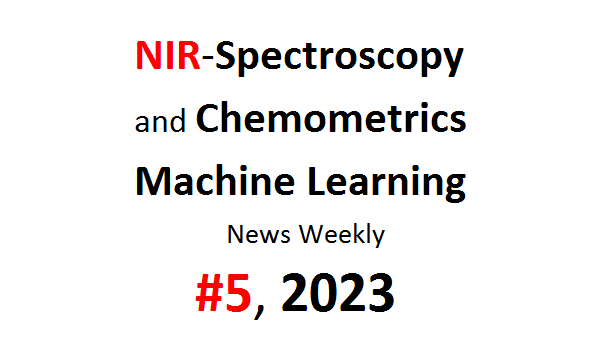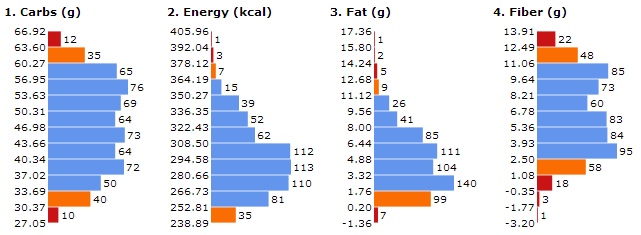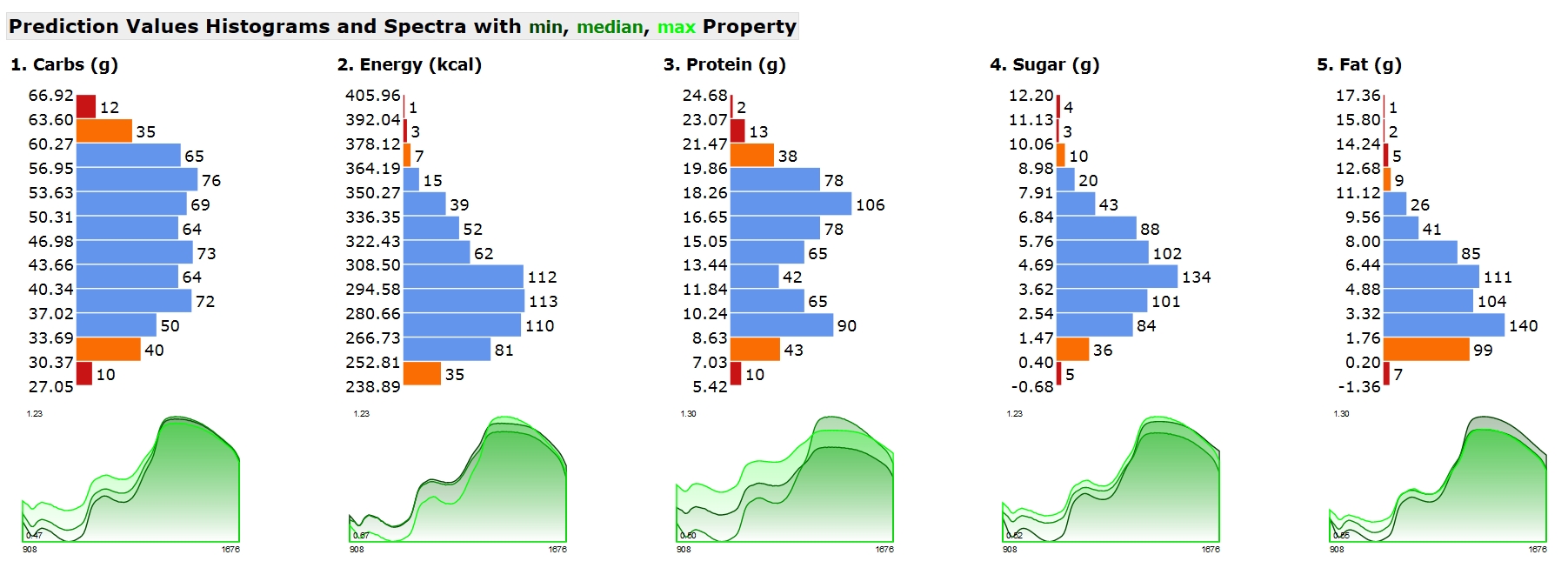NIR Calibration-Model Services
Portable Near-Infrared Spectroscopy
LINK
Efficient development of new quantitative prediction equations for multivariate data like NIR spectra | spectral
LINK
Spectroscopy and Chemometrics News Weekly 27, 2022 | NIRS NIR
Spectroscopy MachineLearning Spectrometer Spectrometric Analytical
Chemistry Chemical Analysis Lab Labs Laboratories Laboratory Software
IoT Sensors QA QC Testing Quality
LINK
Spektroskopie und Chemometrie Neuigkeiten Wöchentlich 27, 2022 | NIRS
NIR Spektroskopie MachineLearning Spektrometer IoT Sensor Nahinfrarot
Chemie Analytik Analysengeräte Analysentechnik Analysemethode
Nahinfrarotspektroskopie Laboranalyse
LINK
Spettroscopia e Chemiometria Weekly News 27, 2022 | NIRS NIR
Spettroscopia MachineLearning analisi chimica Spettrale Spettrometro
Chem IoT Sensore Attrezzatura analitica Laboratorio analisi prova
qualità Analysesystem QualityControl
LINK
Near-Infrared Spectroscopy (NIRS)
" NNB Monitoring and prediction of sensory shelf-life in strawberry with
ultraviolet-visible-near-infrared (UV-VIS-NIR) spectroscopy"
LINK
"Near Infrared Spectrograph (NIRSpec)" NASAWebb
LINK
"Agronomic characterization of anaerobic digestates with near-infrared spectroscopy"
LINK
"Near InfraredTriggered Theranostic Nanoplatform with Controlled Release
of HSP90 Inhibitor for Synergistic Mild Photothermal and Enhanced
Nanocatalytic Therapy with Hypoxia Relief"
LINK
"Research on Online Rapid Sorting Method of Waste Textiles Based on
Near-Infrared Spectroscopy and Generative Adversity Network" |
LINK
"Agriculture : A First Attempt to Combine NIRS and Plenoptic Cameras for
the Assessment of Grasslands Functional Diversity and Species
Composition"
LINK
"Foods : Classification of Tea Quality Levels Using Near-Infrared Spectroscopy Based on CLPSO-SVM"
LINK
"Near-infrared spectroscopy combined with pattern recognition algorithms to quickly classify raisins" |
LINK
"Assessment by Multi‐Distance Hyperspectral NIRS of Changes in the
Oxidation State of Cytochrome C Oxidase (oxCCO) to Carotid Artery
Compressions"
LINK
"Imaging near-infrared luminescent nanoformulations to guide drug delivery and photoinduced therapy"
LINK
"Positive Association between NIRS‐derived measures of Microvascular
Reactivity and Mitochondrial Capacity in the Quadriceps and Hamstrings"
LINK
"Is intraoperative near infrared spectroscopy a reliable monitoring
method in preventing neurocognitive dysfunction in cardiac surgery?"
LINK
"Fusion models for detection of soluble solids content in mandarin by
Vis/NIR transmission spectroscopy combined external factors"
LINK
"Enhanced near-infrared reflectance and functional characteristics of nano metal oxide embedded alkyd coatings"
LINK
"Webb spectrum showcases galaxy’s composition" NIRSpec NearInfrared
Spectrograph chemical composition Webbtelescope WebbSpaceTelescope
webbfirstimages
LINK
"Field-scale spatial correlation between soil and Vis-NIR spectra in the Cerrado biome of Central Brazil"
LINK
"Metaheuristic algorithms in visible and near infrared spectra to detect excess nitrogen content in tomato plants"
LINK
"Aquaphotomics for monitoring of groundwater using short-wavelength near-infrared spectroscopy"
LINK
"Classifying waste wood from Amazonian species by near-infrared spectroscopy (NIRS) to improve charcoal production"
LINK
"Rapid Determination of Urea Formaldehyde Resin Content in Wood Fiber Mat Using Near-infrared Spectroscopy"
LINK
"... on early identification of freshness decay of fresh‐cut
kiwifruit during cold chain storage by Fourier transform‐near infrared
spectroscopy combined with chemometrics"
LINK
"NIR spectroscopy for rapid measurement of moisture and cannabinoid contents of industrial hemp (Cannabis sativa)"
LINK
"A feasibility study on nondestructive classification of frozen Atlantic
salmon (Salmo salar) fillets based on temperature history at the
logistics using NIR spectroscopy"
LINK
"A review on hybrid strategy-based wavelength selection methods in analysis of near-infrared spectral data"
LINK
"Deep Learning-Based Multilevel Classification of Alzheimer's Disease Using Non-invasive Functional Near-Infrared Spectroscopy"
LINK
"Non-Invasive Detection of Anti-Inflammatory Bioactivity and Key
Chemical Indicators of the Commercial Lanqin Oral Solution by Near
Infrared Spectroscopy" |
LINK
Infrared Spectroscopy (IR) and Near-Infrared Spectroscopy (NIR)
" The Importance of Wavelength Selection in On-Scene Identification of Drugs of Abuse with Portable Near-Infrared Spectroscopy"
LINK
"Tunable Infrared Sensing Properties of MXenes Enabled by Intercalants"
LINK
"Longwave Infrared Hyperspectral Emissivity Retrieval with Robustness to Spectral Uncertainty"
LINK
"Rapid identification of the geographic origin of Taiping Houkui green
tea using nearinfrared spectroscopy combined with a variable selection
method"
LINK
Raman Spectroscopy
"Highly Scalable, Wearable Surface-Enhanced Raman Spectroscopy"
LINK
Hyperspectral Imaging (HSI)
"A New Method for Calculating Water Quality Parameters by Integrating
Space-Ground Hyperspectral Data and Spectral-In situ Assay Data"
LINK
"Research on hyperspectral band selection method for visual interpretation"
LINK
"Classification of chemical species for nuclear reactor inspections using SWIR hyperspectral imaging"
LINK
Chemometrics and Machine Learning
"Experimentation on Spectra Data Regression Using Dense Multilayer Neural Networks with Common Pre-processing" |
LINK
"Top-down sensory prediction in the infant brain at 6 months is correlated with language development at 12 and 18 months"
LINK
"Aerobic Fitness as a Predictor of Conduit, Resistance and, Microvascular Arterial Function"
LINK
"In silico NIR spectroscopy-a review. Molecular fingerprint,
interpretation of calibration models, understanding of matrix effects
and instrumental difference"
LINK
"Linear Calibration Methods" |
LINK
"Performance evaluation of variable selection methods coupled with
partial least squares regression to determine the target component in
solid samples"
LINK
"Multivariate methods with feature wavebands selection and stratified
calibration for soil organic carbon content prediction by VIS‐NIR
Spectroscopy"
LINK
Optics for Spectroscopy
"Fibers : The Mechanical Response of Epoxy-Sisal Composites Considering
Fiber Anisotropy: A Computational and Experimental Study"
LINK
Facts
"Precision Farming Using Image Processing and Machine Learning"
LINK
"Do Racial Differences Exist in Mechanoreflex Sensitivity in Young Healthy Males?"
LINK
Research on Spectroscopy
illicitdrug analysis cocaine MDMA Ketamine methamphetamine amphetamine GHB
LINK
"Coatings : Stability of Polyethylene Glycol-Coated Copper Nanoparticles and Their Optical Properties"
LINK
"Selection of the Effective Characteristic Spectra Based on the Chemical
Structure and Its Application in Rapid Analysis of Ethanol Content in
Gasoline"
LINK
"Evaluation of Blend Uniformity and Terminal Point during Continuous
Mixing in Water for Modified Double-Base Propellant Components Using a
Near-Infrared Method"
LINK
Equipment for Spectroscopy
"A feasibility study on the use of a pocket-sized NIR spectrometer and
multivariate algorithm to distinguish expired drugs from unexpired ones"
LINK
Environment NIR-Spectroscopy Application
"Can in situ spectral measurements under disturbance-reduced
environmental conditions help improve soil organic carbon estimation?"
LINK
Agriculture NIR-Spectroscopy Usage
"Remote Sensing : Cropping Patterns of Annual Crops: A Remote Sensing Review"
LINK
"Analysis of Protein Denaturation, and Chemical Visualization, of Frozen
Grass Carp Surimi Containing Soluble Soybean Polysaccharides"
LINK
"Can soil spectroscopy contribute to soil organic carbon monitoring on agricultural soils?"
LINK
Horticulture NIR-Spectroscopy Applications
"Spectrum classification of citrus tissues infected by fungi and multispectral image identification of early rotten oranges"
LINK
Forestry and Wood Industry NIR Usage
"Collecting Wood Core Samples from Macassar Ebony (Diospyros celebica Bakh.) for Multi-Purpose Analysis using Pickering Punch"
LINK
Food & Feed Industry NIR Usage
"Fluoride effect indicators in Phaseolus vulgaris seeds and seedlings" |
LINK
"Applications of the Remote Sensing Technology to Detect and Monitor the Rust Disease in the Wheat-a Literature Review"
LINK
"Applied Sciences : Meat 4.0: Principles and Applications of Industry 4.0 Technologies in the Meat Industry"
LINK
Laboratory and NIR-Spectroscopy
"Optical properties of 'Gala'(Malus pumila) apple pulp and their relationship with internal quality"
LINK
Other
"Photochromism of Coordination Compounds"
LINK
"Structural and Optical Characterization of Mechanochemically Synthesized CuSbS2 Compounds"
LINK
"การ ตรวจ สอบ โรค แอ น แทรก โน ส ใน มะม่วง พันธุ์ น้ำดอกไม้ สี ทอง ด้วย เนีย ร์ อินฟราเรด สเปก โทร ส โก ปี"
LINK
"Growth and characterization of nonlinear optical crystal glycine sodium nitrate and its biological activity" |
LINK
.
NIR Calibration-Model Services
Portable Near-Infrared Spectroscopy
LINK
Efficient development of new quantitative prediction equations for multivariate data like NIR spectra | spectral
LINK
Spectroscopy and Chemometrics News Weekly 27, 2022 | NIRS NIR
Spectroscopy MachineLearning Spectrometer Spectrometric Analytical
Chemistry Chemical Analysis Lab Labs Laboratories Laboratory Software
IoT Sensors QA QC Testing Quality
LINK
Spektroskopie und Chemometrie Neuigkeiten Wöchentlich 27, 2022 | NIRS
NIR Spektroskopie MachineLearning Spektrometer IoT Sensor Nahinfrarot
Chemie Analytik Analysengeräte Analysentechnik Analysemethode
Nahinfrarotspektroskopie Laboranalyse
LINK
Spettroscopia e Chemiometria Weekly News 27, 2022 | NIRS NIR
Spettroscopia MachineLearning analisi chimica Spettrale Spettrometro
Chem IoT Sensore Attrezzatura analitica Laboratorio analisi prova
qualità Analysesystem QualityControl
LINK
Near-Infrared Spectroscopy (NIRS)
" NNB Monitoring and prediction of sensory shelf-life in strawberry with
ultraviolet-visible-near-infrared (UV-VIS-NIR) spectroscopy"
LINK
"Near Infrared Spectrograph (NIRSpec)" NASAWebb
LINK
"Agronomic characterization of anaerobic digestates with near-infrared spectroscopy"
LINK
"Near InfraredTriggered Theranostic Nanoplatform with Controlled Release
of HSP90 Inhibitor for Synergistic Mild Photothermal and Enhanced
Nanocatalytic Therapy with Hypoxia Relief"
LINK
"Research on Online Rapid Sorting Method of Waste Textiles Based on
Near-Infrared Spectroscopy and Generative Adversity Network" |
LINK
"Agriculture : A First Attempt to Combine NIRS and Plenoptic Cameras for
the Assessment of Grasslands Functional Diversity and Species
Composition"
LINK
"Foods : Classification of Tea Quality Levels Using Near-Infrared Spectroscopy Based on CLPSO-SVM"
LINK
"Near-infrared spectroscopy combined with pattern recognition algorithms to quickly classify raisins" |
LINK
"Assessment by Multi‐Distance Hyperspectral NIRS of Changes in the
Oxidation State of Cytochrome C Oxidase (oxCCO) to Carotid Artery
Compressions"
LINK
"Imaging near-infrared luminescent nanoformulations to guide drug delivery and photoinduced therapy"
LINK
"Positive Association between NIRS‐derived measures of Microvascular
Reactivity and Mitochondrial Capacity in the Quadriceps and Hamstrings"
LINK
"Is intraoperative near infrared spectroscopy a reliable monitoring
method in preventing neurocognitive dysfunction in cardiac surgery?"
LINK
"Fusion models for detection of soluble solids content in mandarin by
Vis/NIR transmission spectroscopy combined external factors"
LINK
"Enhanced near-infrared reflectance and functional characteristics of nano metal oxide embedded alkyd coatings"
LINK
"Webb spectrum showcases galaxy’s composition" NIRSpec NearInfrared
Spectrograph chemical composition Webbtelescope WebbSpaceTelescope
webbfirstimages
LINK
"Field-scale spatial correlation between soil and Vis-NIR spectra in the Cerrado biome of Central Brazil"
LINK
"Metaheuristic algorithms in visible and near infrared spectra to detect excess nitrogen content in tomato plants"
LINK
"Aquaphotomics for monitoring of groundwater using short-wavelength near-infrared spectroscopy"
LINK
"Classifying waste wood from Amazonian species by near-infrared spectroscopy (NIRS) to improve charcoal production"
LINK
"Rapid Determination of Urea Formaldehyde Resin Content in Wood Fiber Mat Using Near-infrared Spectroscopy"
LINK
"... on early identification of freshness decay of fresh‐cut
kiwifruit during cold chain storage by Fourier transform‐near infrared
spectroscopy combined with chemometrics"
LINK
"NIR spectroscopy for rapid measurement of moisture and cannabinoid contents of industrial hemp (Cannabis sativa)"
LINK
"A feasibility study on nondestructive classification of frozen Atlantic
salmon (Salmo salar) fillets based on temperature history at the
logistics using NIR spectroscopy"
LINK
"A review on hybrid strategy-based wavelength selection methods in analysis of near-infrared spectral data"
LINK
"Deep Learning-Based Multilevel Classification of Alzheimer's Disease Using Non-invasive Functional Near-Infrared Spectroscopy"
LINK
"Non-Invasive Detection of Anti-Inflammatory Bioactivity and Key
Chemical Indicators of the Commercial Lanqin Oral Solution by Near
Infrared Spectroscopy" |
LINK
Infrared Spectroscopy (IR) and Near-Infrared Spectroscopy (NIR)
" The Importance of Wavelength Selection in On-Scene Identification of Drugs of Abuse with Portable Near-Infrared Spectroscopy"
LINK
"Tunable Infrared Sensing Properties of MXenes Enabled by Intercalants"
LINK
"Longwave Infrared Hyperspectral Emissivity Retrieval with Robustness to Spectral Uncertainty"
LINK
"Rapid identification of the geographic origin of Taiping Houkui green
tea using nearinfrared spectroscopy combined with a variable selection
method"
LINK
Raman Spectroscopy
"Highly Scalable, Wearable Surface-Enhanced Raman Spectroscopy"
LINK
Hyperspectral Imaging (HSI)
"A New Method for Calculating Water Quality Parameters by Integrating
Space-Ground Hyperspectral Data and Spectral-In situ Assay Data"
LINK
"Research on hyperspectral band selection method for visual interpretation"
LINK
"Classification of chemical species for nuclear reactor inspections using SWIR hyperspectral imaging"
LINK
Chemometrics and Machine Learning
"Experimentation on Spectra Data Regression Using Dense Multilayer Neural Networks with Common Pre-processing" |
LINK
"Top-down sensory prediction in the infant brain at 6 months is correlated with language development at 12 and 18 months"
LINK
"Aerobic Fitness as a Predictor of Conduit, Resistance and, Microvascular Arterial Function"
LINK
"In silico NIR spectroscopy-a review. Molecular fingerprint,
interpretation of calibration models, understanding of matrix effects
and instrumental difference"
LINK
"Linear Calibration Methods" |
LINK
"Performance evaluation of variable selection methods coupled with
partial least squares regression to determine the target component in
solid samples"
LINK
"Multivariate methods with feature wavebands selection and stratified
calibration for soil organic carbon content prediction by VIS‐NIR
Spectroscopy"
LINK
Optics for Spectroscopy
"Fibers : The Mechanical Response of Epoxy-Sisal Composites Considering
Fiber Anisotropy: A Computational and Experimental Study"
LINK
Facts
"Precision Farming Using Image Processing and Machine Learning"
LINK
"Do Racial Differences Exist in Mechanoreflex Sensitivity in Young Healthy Males?"
LINK
Research on Spectroscopy
illicitdrug analysis cocaine MDMA Ketamine methamphetamine amphetamine GHB
LINK
"Coatings : Stability of Polyethylene Glycol-Coated Copper Nanoparticles and Their Optical Properties"
LINK
"Selection of the Effective Characteristic Spectra Based on the Chemical
Structure and Its Application in Rapid Analysis of Ethanol Content in
Gasoline"
LINK
"Evaluation of Blend Uniformity and Terminal Point during Continuous
Mixing in Water for Modified Double-Base Propellant Components Using a
Near-Infrared Method"
LINK
Equipment for Spectroscopy
"A feasibility study on the use of a pocket-sized NIR spectrometer and
multivariate algorithm to distinguish expired drugs from unexpired ones"
LINK
Environment NIR-Spectroscopy Application
"Can in situ spectral measurements under disturbance-reduced
environmental conditions help improve soil organic carbon estimation?"
LINK
Agriculture NIR-Spectroscopy Usage
"Remote Sensing : Cropping Patterns of Annual Crops: A Remote Sensing Review"
LINK
"Analysis of Protein Denaturation, and Chemical Visualization, of Frozen
Grass Carp Surimi Containing Soluble Soybean Polysaccharides"
LINK
"Can soil spectroscopy contribute to soil organic carbon monitoring on agricultural soils?"
LINK
Horticulture NIR-Spectroscopy Applications
"Spectrum classification of citrus tissues infected by fungi and multispectral image identification of early rotten oranges"
LINK
Forestry and Wood Industry NIR Usage
"Collecting Wood Core Samples from Macassar Ebony (Diospyros celebica Bakh.) for Multi-Purpose Analysis using Pickering Punch"
LINK
Food & Feed Industry NIR Usage
"Fluoride effect indicators in Phaseolus vulgaris seeds and seedlings" |
LINK
"Applications of the Remote Sensing Technology to Detect and Monitor the Rust Disease in the Wheat-a Literature Review"
LINK
"Applied Sciences : Meat 4.0: Principles and Applications of Industry 4.0 Technologies in the Meat Industry"
LINK
Laboratory and NIR-Spectroscopy
"Optical properties of 'Gala'(Malus pumila) apple pulp and their relationship with internal quality"
LINK
Other
"Photochromism of Coordination Compounds"
LINK
"Structural and Optical Characterization of Mechanochemically Synthesized CuSbS2 Compounds"
LINK
"การ ตรวจ สอบ โรค แอ น แทรก โน ส ใน มะม่วง พันธุ์ น้ำดอกไม้ สี ทอง ด้วย เนีย ร์ อินฟราเรด สเปก โทร ส โก ปี"
LINK
"Growth and characterization of nonlinear optical crystal glycine sodium nitrate and its biological activity" |
LINK
.
NIR Calibration-Model Services
Portable Near-Infrared Spectroscopy
LINK
Efficient development of new quantitative prediction equations for multivariate data like NIR spectra | spectral
LINK
Spectroscopy and Chemometrics News Weekly 27, 2022 | NIRS NIR
Spectroscopy MachineLearning Spectrometer Spectrometric Analytical
Chemistry Chemical Analysis Lab Labs Laboratories Laboratory Software
IoT Sensors QA QC Testing Quality
LINK
Spektroskopie und Chemometrie Neuigkeiten Wöchentlich 27, 2022 | NIRS
NIR Spektroskopie MachineLearning Spektrometer IoT Sensor Nahinfrarot
Chemie Analytik Analysengeräte Analysentechnik Analysemethode
Nahinfrarotspektroskopie Laboranalyse
LINK
Spettroscopia e Chemiometria Weekly News 27, 2022 | NIRS NIR
Spettroscopia MachineLearning analisi chimica Spettrale Spettrometro
Chem IoT Sensore Attrezzatura analitica Laboratorio analisi prova
qualità Analysesystem QualityControl
LINK
Near-Infrared Spectroscopy (NIRS)
" NNB Monitoring and prediction of sensory shelf-life in strawberry with
ultraviolet-visible-near-infrared (UV-VIS-NIR) spectroscopy"
LINK
"Near Infrared Spectrograph (NIRSpec)" NASAWebb
LINK
"Agronomic characterization of anaerobic digestates with near-infrared spectroscopy"
LINK
"Near InfraredTriggered Theranostic Nanoplatform with Controlled Release
of HSP90 Inhibitor for Synergistic Mild Photothermal and Enhanced
Nanocatalytic Therapy with Hypoxia Relief"
LINK
"Research on Online Rapid Sorting Method of Waste Textiles Based on
Near-Infrared Spectroscopy and Generative Adversity Network" |
LINK
"Agriculture : A First Attempt to Combine NIRS and Plenoptic Cameras for
the Assessment of Grasslands Functional Diversity and Species
Composition"
LINK
"Foods : Classification of Tea Quality Levels Using Near-Infrared Spectroscopy Based on CLPSO-SVM"
LINK
"Near-infrared spectroscopy combined with pattern recognition algorithms to quickly classify raisins" |
LINK
"Assessment by Multi‐Distance Hyperspectral NIRS of Changes in the
Oxidation State of Cytochrome C Oxidase (oxCCO) to Carotid Artery
Compressions"
LINK
"Imaging near-infrared luminescent nanoformulations to guide drug delivery and photoinduced therapy"
LINK
"Positive Association between NIRS‐derived measures of Microvascular
Reactivity and Mitochondrial Capacity in the Quadriceps and Hamstrings"
LINK
"Is intraoperative near infrared spectroscopy a reliable monitoring
method in preventing neurocognitive dysfunction in cardiac surgery?"
LINK
"Fusion models for detection of soluble solids content in mandarin by
Vis/NIR transmission spectroscopy combined external factors"
LINK
"Enhanced near-infrared reflectance and functional characteristics of nano metal oxide embedded alkyd coatings"
LINK
"Webb spectrum showcases galaxy’s composition" NIRSpec NearInfrared
Spectrograph chemical composition Webbtelescope WebbSpaceTelescope
webbfirstimages
LINK
"Field-scale spatial correlation between soil and Vis-NIR spectra in the Cerrado biome of Central Brazil"
LINK
"Metaheuristic algorithms in visible and near infrared spectra to detect excess nitrogen content in tomato plants"
LINK
"Aquaphotomics for monitoring of groundwater using short-wavelength near-infrared spectroscopy"
LINK
"Classifying waste wood from Amazonian species by near-infrared spectroscopy (NIRS) to improve charcoal production"
LINK
"Rapid Determination of Urea Formaldehyde Resin Content in Wood Fiber Mat Using Near-infrared Spectroscopy"
LINK
"... on early identification of freshness decay of fresh‐cut
kiwifruit during cold chain storage by Fourier transform‐near infrared
spectroscopy combined with chemometrics"
LINK
"NIR spectroscopy for rapid measurement of moisture and cannabinoid contents of industrial hemp (Cannabis sativa)"
LINK
"A feasibility study on nondestructive classification of frozen Atlantic
salmon (Salmo salar) fillets based on temperature history at the
logistics using NIR spectroscopy"
LINK
"A review on hybrid strategy-based wavelength selection methods in analysis of near-infrared spectral data"
LINK
"Deep Learning-Based Multilevel Classification of Alzheimer's Disease Using Non-invasive Functional Near-Infrared Spectroscopy"
LINK
"Non-Invasive Detection of Anti-Inflammatory Bioactivity and Key
Chemical Indicators of the Commercial Lanqin Oral Solution by Near
Infrared Spectroscopy" |
LINK
Infrared Spectroscopy (IR) and Near-Infrared Spectroscopy (NIR)
" The Importance of Wavelength Selection in On-Scene Identification of Drugs of Abuse with Portable Near-Infrared Spectroscopy"
LINK
"Tunable Infrared Sensing Properties of MXenes Enabled by Intercalants"
LINK
"Longwave Infrared Hyperspectral Emissivity Retrieval with Robustness to Spectral Uncertainty"
LINK
"Rapid identification of the geographic origin of Taiping Houkui green
tea using nearinfrared spectroscopy combined with a variable selection
method"
LINK
Raman Spectroscopy
"Highly Scalable, Wearable Surface-Enhanced Raman Spectroscopy"
LINK
Hyperspectral Imaging (HSI)
"A New Method for Calculating Water Quality Parameters by Integrating
Space-Ground Hyperspectral Data and Spectral-In situ Assay Data"
LINK
"Research on hyperspectral band selection method for visual interpretation"
LINK
"Classification of chemical species for nuclear reactor inspections using SWIR hyperspectral imaging"
LINK
Chemometrics and Machine Learning
"Experimentation on Spectra Data Regression Using Dense Multilayer Neural Networks with Common Pre-processing" |
LINK
"Top-down sensory prediction in the infant brain at 6 months is correlated with language development at 12 and 18 months"
LINK
"Aerobic Fitness as a Predictor of Conduit, Resistance and, Microvascular Arterial Function"
LINK
"In silico NIR spectroscopy-a review. Molecular fingerprint,
interpretation of calibration models, understanding of matrix effects
and instrumental difference"
LINK
"Linear Calibration Methods" |
LINK
"Performance evaluation of variable selection methods coupled with
partial least squares regression to determine the target component in
solid samples"
LINK
"Multivariate methods with feature wavebands selection and stratified
calibration for soil organic carbon content prediction by VIS‐NIR
Spectroscopy"
LINK
Optics for Spectroscopy
"Fibers : The Mechanical Response of Epoxy-Sisal Composites Considering
Fiber Anisotropy: A Computational and Experimental Study"
LINK
Facts
"Precision Farming Using Image Processing and Machine Learning"
LINK
"Do Racial Differences Exist in Mechanoreflex Sensitivity in Young Healthy Males?"
LINK
Research on Spectroscopy
illicitdrug analysis cocaine MDMA Ketamine methamphetamine amphetamine GHB
LINK
"Coatings : Stability of Polyethylene Glycol-Coated Copper Nanoparticles and Their Optical Properties"
LINK
"Selection of the Effective Characteristic Spectra Based on the Chemical
Structure and Its Application in Rapid Analysis of Ethanol Content in
Gasoline"
LINK
"Evaluation of Blend Uniformity and Terminal Point during Continuous
Mixing in Water for Modified Double-Base Propellant Components Using a
Near-Infrared Method"
LINK
Equipment for Spectroscopy
"A feasibility study on the use of a pocket-sized NIR spectrometer and
multivariate algorithm to distinguish expired drugs from unexpired ones"
LINK
Environment NIR-Spectroscopy Application
"Can in situ spectral measurements under disturbance-reduced
environmental conditions help improve soil organic carbon estimation?"
LINK
Agriculture NIR-Spectroscopy Usage
"Remote Sensing : Cropping Patterns of Annual Crops: A Remote Sensing Review"
LINK
"Analysis of Protein Denaturation, and Chemical Visualization, of Frozen
Grass Carp Surimi Containing Soluble Soybean Polysaccharides"
LINK
"Can soil spectroscopy contribute to soil organic carbon monitoring on agricultural soils?"
LINK
Horticulture NIR-Spectroscopy Applications
"Spectrum classification of citrus tissues infected by fungi and multispectral image identification of early rotten oranges"
LINK
Forestry and Wood Industry NIR Usage
"Collecting Wood Core Samples from Macassar Ebony (Diospyros celebica Bakh.) for Multi-Purpose Analysis using Pickering Punch"
LINK
Food & Feed Industry NIR Usage
"Fluoride effect indicators in Phaseolus vulgaris seeds and seedlings" |
LINK
"Applications of the Remote Sensing Technology to Detect and Monitor the Rust Disease in the Wheat-a Literature Review"
LINK
"Applied Sciences : Meat 4.0: Principles and Applications of Industry 4.0 Technologies in the Meat Industry"
LINK
Laboratory and NIR-Spectroscopy
"Optical properties of 'Gala'(Malus pumila) apple pulp and their relationship with internal quality"
LINK
Other
"Photochromism of Coordination Compounds"
LINK
"Structural and Optical Characterization of Mechanochemically Synthesized CuSbS2 Compounds"
LINK
"การ ตรวจ สอบ โรค แอ น แทรก โน ส ใน มะม่วง พันธุ์ น้ำดอกไม้ สี ทอง ด้วย เนีย ร์ อินฟราเรด สเปก โทร ส โก ปี"
LINK
"Growth and characterization of nonlinear optical crystal glycine sodium nitrate and its biological activity" |
LINK
.