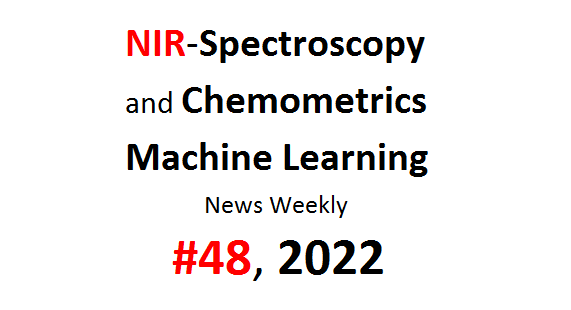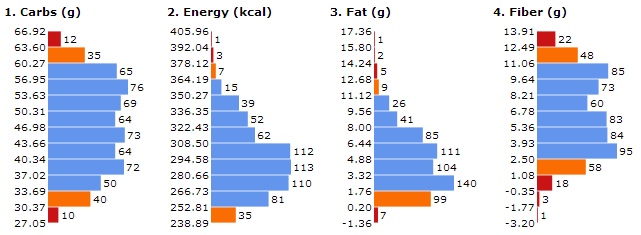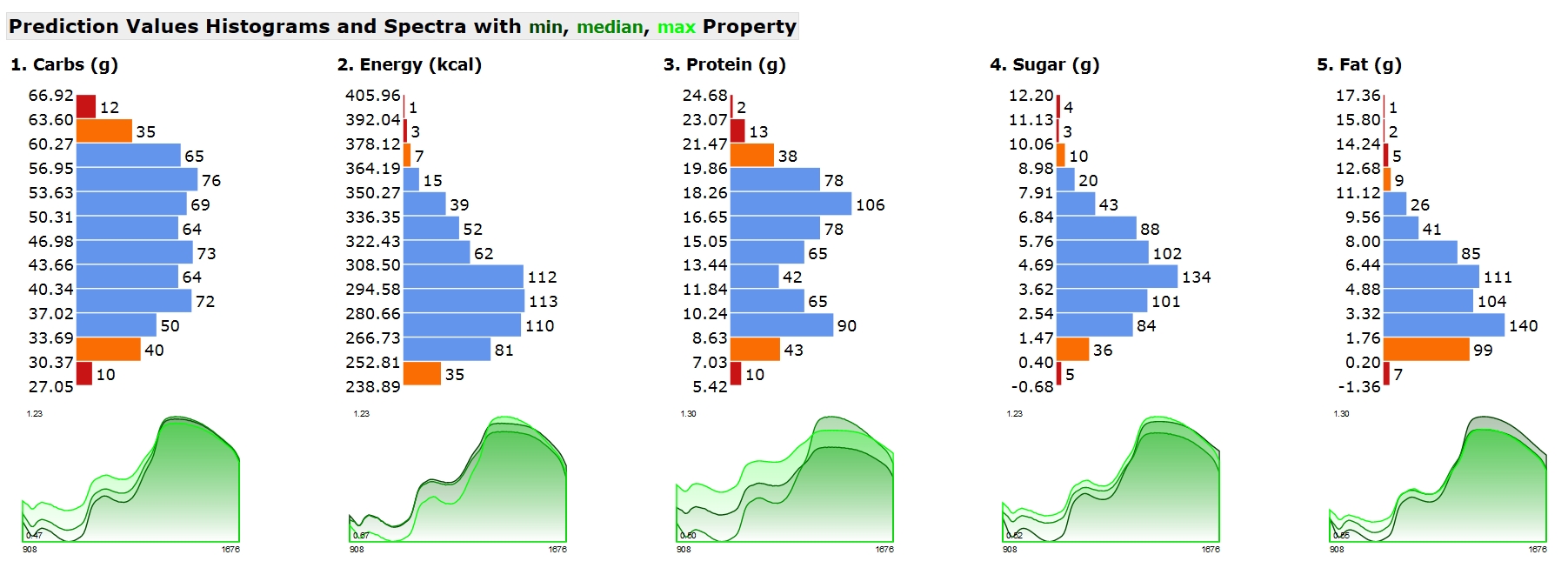NIR Calibration-Model Services
Spectroscopy and Chemometrics News Weekly 13, 2022 | NIRS NIR
Spectroscopy MachineLearning Spectrometer Spectrometric Analytical
Chemistry Chemical Analysis Lab Labs Laboratories Laboratory Software
IoT Sensors QA QC Testing Quality
LINK
Spektroskopie und Chemometrie Neuigkeiten Wöchentlich 13, 2022 | NIRS
NIR Spektroskopie MachineLearning Spektrometer IoT Sensor Nahinfrarot
Chemie Analytik Analysengeräte Analysentechnik Analysemethode
Nahinfrarotspektroskopie Laboranalyse
LINK
Spettroscopia e Chemiometria Weekly News 13, 2022 | NIRS NIR
Spettroscopia MachineLearning analisi chimica Spettrale Spettrometro
Chem IoT Sensore Attrezzatura analitica Laboratorio analisi prova
qualità Analysesystem QualityControl
LINK
Near-Infrared Spectroscopy (NIRS)
"NIR Spectroscopy and Aquaphotomics Approach to Identify Soil Characteristics as a Function of the Sampling Depth"
LINK
"Improving the multi-class classification of Alzheimer's disease with
machine learning-based techniques: An EEG-fNIRS hybridization study"
LINK
"A novel methodology for determining effectiveness of preprocessing
methods in reducing undesired spectral variability in near infrared
spectra"
LINK
"NEAR INFRARED SPECTROSCOPY AS IN-LINE PAT TOOL FOR A ROBUST MOISTURE CONTENT DETERMINATION OF SPIN FREEZE-DRIED SAMPLES"
LINK
"Near infrared‐based process analytical technology module for estimating gelatinization optimal point"
LINK
"Near Infrared Technology in Agricultural Sustainability: Rapid Prediction of Nitrogen Content from Organic Fertilizer"
LINK
"Gasoline octane number prediction from near-infrared spectroscopy with an ANN-based model"
LINK
"Rapid On-site Identification of Geographical Origin and Storage Age of Tangerine Peel by Near-infrared Spectroscopy"
LINK
"Empirical mode decomposition of near-infrared spectroscopy signals for predicting oil content in palm fruits"
LINK
"Miniaturization in NIR Spectroscopy Reshapes Chemical Analysis"
LINK
"Unscrambling spectral interference and matrix effects in Vitis vinifera
Vis-NIR spectroscopy: Towards analytical grade 'in vivo'sugars and
acids quantification"
LINK
"Research Progress of Bionic Materials Simulating Vegetation Visible-Near Infrared Reflectance Spectra"
LINK
"Latent Variable Machine Learning Methods Applied for NIR Quantitative Analysis of Coffee"
LINK
"Identification of informative spectral ranges for predicting major chemical constituents in corn using NIR spectroscopy"
LINK
"Vis-NIR Spectroscopy and Machine Learning Methods for the
Discrimination of Transgenic Brassica napus L. and Their Hybrids with B.
juncea"
LINK
"Applied Sciences : Hidden Information in Uniform Design for Visual and
Near-Infrared Spectrum and for Inkjet Printing of Clothing on Canvas to
Enhance Urban Security"
LINK
"LIONirs: flexible Matlab toolbox for fNIRS data analysis"
LINK
Raman Spectroscopy
"Raman Spectroscopic Detection and Quantification of Macro- and Microhematuria in Human Urine"
LINK
Hyperspectral Imaging (HSI)
"Prediction of total carotenoids, color and moisture content of carrot
slices during hot air drying using noninvasive hyperspectral imaging
technique"
LINK
"Growth simulation of Pseudomonas fluorescens in pork using hyperspectral imaging"
LINK
"Estimation of Leaf Water Content of Different Leaves from Different Species Using Hyperspectral Reflectance Data"
LINK
Chemometrics and Machine Learning
"Automation : Predictive Performance of Mobile Vis-NIR Spectroscopy for
Mapping Key Fertility Attributes in Tropical Soils through Local Models
Using PLS and ANN"
LINK
"Prediction of South American Leaf Blight and Disease-Induced
Photosynthetic Changes in Rubber Tree, Using Machine Learning Techniques
on Leaf Hyperspectral ..."
LINK
"Proximal spectroscopy sensing for sugarcane quality prediction and spatial variability mapping"
LINK
"Variable Selection Based on Gray Wolf Optimization Algorithm for the
Prediction of Saponin Contents in Xuesaitong Dropping Pills Using NIR
Spectroscopy" |
LINK
"Prediction of soil organic matter content based on characteristic band selection method"
LINK
"Sensors : Algorithm of Stability-Analysis-Based Feature Selection for NIR Calibration Transfer"
LINK
"Modelling soil water retention and water‐holding capacity with visible-near infrared spectra and machine learning"
LINK
"Machine learning for atherosclerotic tissue component classification in
combined near-infrared spectroscopy intravascular ultrasound imaging:
Validation against ..."
LINK
"Modelling soil water retention and waterholding capacity with visiblenear infrared spectra and machine learning"
LINK
"Cancers : Novel Non-Invasive Quantification and Imaging of Eumelanin
and DHICA Subunit in Skin Lesions by Raman Spectroscopy and MCR
Algorithm: Improving Dysplastic Nevi Diagnosis"
LINK
Spectroscopy
"Evaluation of portable vibrational spectroscopy for identifying plasticizers in dairy tubing"
LINK
Optics for Spectroscopy
"Chemosensors : Carbocyanine-Based Fluorescent and Colorimetric Sensor Array for the Discrimination of Medicinal Compounds"
LINK
"Platinum(II)Acetylide Conjugated Polymer Containing AzaBODIPY Moieties for Panchromatic Photodetectors"
LINK
Equipment for Spectroscopy
"Polymers : Role of Macrodiols in the Synthesis and Thermo-Mechanical
Behavior of Anti-Tack Water Borne Polyurethane Dispersions"
LINK
Process Control and NIR Sensors
"A Perfect Pair: Stabilized Black Phosphorous Nanosheets Engineering
with Antimicrobial Peptides for Robust Multidrug Resistant Bacteria
Eradication"
LINK
Environment NIR-Spectroscopy Application
"Long-Term Liming Reduces the Emission and Temperature Sensitivity of
N2o Via Altering Denitrification Functional Gene Ratio in Acidic Soil"
LINK
"Environmental metabolomics approaches to identify and enhance secondary
compounds in medicinal plants for bio-based plant protection"
LINK
"Soil moisture determines nitrous oxide emission and uptake"
LINK
"Remote Sensing : Evaluating the Capability of Satellite Hyperspectral
Imager, the ZY1-02D, for Topsoil Nitrogen Content Estimation and Mapping
of Farmlands in Black Soil Area, China"
LINK
"Remote Sensing : Extending the GOSAILT Model to Simulate Sparse
Woodland Bi-Directional Reflectance with Soil Reflectance Anisotropy
Consideration"
LINK
Agriculture NIR-Spectroscopy Usage
"Evaluation of Near-Infrared Reflectance and Transflectance Sensing System for Predicting Manure Nutrients"
LINK
"Ecoenzymatic stoichiometry reflects the regulation of microbial carbon
and nitrogen limitation on soil nitrogen cycling potential in arid
agriculture ecosystems" |
LINK
"Remote Sensing : Phenotypic Traits Estimation and Preliminary Yield
Assessment in Different Phenophases of Wheat Breeding Experiment Based
on UAV Multispectral Images"
LINK
"Agronomy : Evaluation of Methods for Measuring Fusarium-Damaged Kernels Wheat"
LINK
"Agriculture : Non-Destructive Detection of pH Value of Kiwifruit Based on Hyperspectral Fluorescence Imaging Technology"
LINK
"Agronomy : Optical Spectrometry to Determine Nutrient Concentrations
and other Physicochemical Parameters in Liquid Organic Manures: A
Review"
LINK
"Agriculture : The Effect of Tytanit on Fibre Fraction Content in
Medicago x varia T. Martyn and Trifolium pratense L. Cell Walls"
LINK
Horticulture NIR-Spectroscopy Applications
"Redefining the impact of preharvest factors on peach fruit quality development and metabolism: A review"
LINK
"Accurate nondestructive prediction of soluble solids content in citrus
by nearinfrared diffuse reflectance spectroscopy with characteristic
variable selection"
LINK
Forestry and Wood Industry NIR Usage
"Spectrometric Prediction of Nitrogen Content in Different Tissues of Slash Pine Trees"
LINK
Food & Feed Industry NIR Usage
"Effects of Irrigation Strategy and Plastic Film Mulching on Soil N 2 O Emissions and Fruit Yields of Greenhouse Tomato"
LINK
"Mini shortwave Spectroscopic Techniques and Multivariate Statistical
Analysis as a Tool for Testing intact Cocoa beans at farmgate for
Quality Control in Ghana"
LINK
"Foods : Gluten Conformation at Different Temperatures and Additive Treatments"
LINK
Pharma Industry NIR Usage
"Revealing the Effect of Heat Treatment on the Spectral Pattern of Unifloral Honeys Using Aquaphotomics"
LINK
"Biomedicines : Pathophysiological Response to SARS-CoV-2 Infection
Detected by Infrared Spectroscopy Enables Rapid and Robust Saliva
Screening for COVID-19"
LINK
Other
"Unraveling the potential of phenomic selection within and among diverse breeding material of maize (Zea mays L.)"
LINK
"Applied Sciences : Impact of Pheidole fallax (Hymenoptera: Formicidae)
as an Ecosystem Engineer in Rehabilitated Coal Mine Areas"
LINK
"The Spectral Mixture Residual: A Source of LowVariance Information to
Enhance the Explainability and Accuracy of Surface Biology and Geology
Retrievals"
LINK
"Glycosylated MoS2 Sheets for Capturing and Deactivating E. coli
Bacteria: Combined Effects of Multivalent Binding and Sheet Size"
LINK
NIR Calibration-Model Services
Spectroscopy and Chemometrics News Weekly 13, 2022 | NIRS NIR
Spectroscopy MachineLearning Spectrometer Spectrometric Analytical
Chemistry Chemical Analysis Lab Labs Laboratories Laboratory Software
IoT Sensors QA QC Testing Quality
LINK
Spektroskopie und Chemometrie Neuigkeiten Wöchentlich 13, 2022 | NIRS
NIR Spektroskopie MachineLearning Spektrometer IoT Sensor Nahinfrarot
Chemie Analytik Analysengeräte Analysentechnik Analysemethode
Nahinfrarotspektroskopie Laboranalyse
LINK
Spettroscopia e Chemiometria Weekly News 13, 2022 | NIRS NIR
Spettroscopia MachineLearning analisi chimica Spettrale Spettrometro
Chem IoT Sensore Attrezzatura analitica Laboratorio analisi prova
qualità Analysesystem QualityControl
LINK
Near-Infrared Spectroscopy (NIRS)
"NIR Spectroscopy and Aquaphotomics Approach to Identify Soil Characteristics as a Function of the Sampling Depth"
LINK
"Improving the multi-class classification of Alzheimer's disease with
machine learning-based techniques: An EEG-fNIRS hybridization study"
LINK
"A novel methodology for determining effectiveness of preprocessing
methods in reducing undesired spectral variability in near infrared
spectra"
LINK
"NEAR INFRARED SPECTROSCOPY AS IN-LINE PAT TOOL FOR A ROBUST MOISTURE CONTENT DETERMINATION OF SPIN FREEZE-DRIED SAMPLES"
LINK
"Near infrared‐based process analytical technology module for estimating gelatinization optimal point"
LINK
"Near Infrared Technology in Agricultural Sustainability: Rapid Prediction of Nitrogen Content from Organic Fertilizer"
LINK
"Gasoline octane number prediction from near-infrared spectroscopy with an ANN-based model"
LINK
"Rapid On-site Identification of Geographical Origin and Storage Age of Tangerine Peel by Near-infrared Spectroscopy"
LINK
"Empirical mode decomposition of near-infrared spectroscopy signals for predicting oil content in palm fruits"
LINK
"Miniaturization in NIR Spectroscopy Reshapes Chemical Analysis"
LINK
"Unscrambling spectral interference and matrix effects in Vitis vinifera
Vis-NIR spectroscopy: Towards analytical grade 'in vivo'sugars and
acids quantification"
LINK
"Research Progress of Bionic Materials Simulating Vegetation Visible-Near Infrared Reflectance Spectra"
LINK
"Latent Variable Machine Learning Methods Applied for NIR Quantitative Analysis of Coffee"
LINK
"Identification of informative spectral ranges for predicting major chemical constituents in corn using NIR spectroscopy"
LINK
"Vis-NIR Spectroscopy and Machine Learning Methods for the
Discrimination of Transgenic Brassica napus L. and Their Hybrids with B.
juncea"
LINK
"Applied Sciences : Hidden Information in Uniform Design for Visual and
Near-Infrared Spectrum and for Inkjet Printing of Clothing on Canvas to
Enhance Urban Security"
LINK
"LIONirs: flexible Matlab toolbox for fNIRS data analysis"
LINK
Raman Spectroscopy
"Raman Spectroscopic Detection and Quantification of Macro- and Microhematuria in Human Urine"
LINK
Hyperspectral Imaging (HSI)
"Prediction of total carotenoids, color and moisture content of carrot
slices during hot air drying using noninvasive hyperspectral imaging
technique"
LINK
"Growth simulation of Pseudomonas fluorescens in pork using hyperspectral imaging"
LINK
"Estimation of Leaf Water Content of Different Leaves from Different Species Using Hyperspectral Reflectance Data"
LINK
Chemometrics and Machine Learning
"Automation : Predictive Performance of Mobile Vis-NIR Spectroscopy for
Mapping Key Fertility Attributes in Tropical Soils through Local Models
Using PLS and ANN"
LINK
"Prediction of South American Leaf Blight and Disease-Induced
Photosynthetic Changes in Rubber Tree, Using Machine Learning Techniques
on Leaf Hyperspectral ..."
LINK
"Proximal spectroscopy sensing for sugarcane quality prediction and spatial variability mapping"
LINK
"Variable Selection Based on Gray Wolf Optimization Algorithm for the
Prediction of Saponin Contents in Xuesaitong Dropping Pills Using NIR
Spectroscopy" |
LINK
"Prediction of soil organic matter content based on characteristic band selection method"
LINK
"Sensors : Algorithm of Stability-Analysis-Based Feature Selection for NIR Calibration Transfer"
LINK
"Modelling soil water retention and water‐holding capacity with visible-near infrared spectra and machine learning"
LINK
"Machine learning for atherosclerotic tissue component classification in
combined near-infrared spectroscopy intravascular ultrasound imaging:
Validation against ..."
LINK
"Modelling soil water retention and waterholding capacity with visiblenear infrared spectra and machine learning"
LINK
"Cancers : Novel Non-Invasive Quantification and Imaging of Eumelanin
and DHICA Subunit in Skin Lesions by Raman Spectroscopy and MCR
Algorithm: Improving Dysplastic Nevi Diagnosis"
LINK
Spectroscopy
"Evaluation of portable vibrational spectroscopy for identifying plasticizers in dairy tubing"
LINK
Optics for Spectroscopy
"Chemosensors : Carbocyanine-Based Fluorescent and Colorimetric Sensor Array for the Discrimination of Medicinal Compounds"
LINK
"Platinum(II)Acetylide Conjugated Polymer Containing AzaBODIPY Moieties for Panchromatic Photodetectors"
LINK
Equipment for Spectroscopy
"Polymers : Role of Macrodiols in the Synthesis and Thermo-Mechanical
Behavior of Anti-Tack Water Borne Polyurethane Dispersions"
LINK
Process Control and NIR Sensors
"A Perfect Pair: Stabilized Black Phosphorous Nanosheets Engineering
with Antimicrobial Peptides for Robust Multidrug Resistant Bacteria
Eradication"
LINK
Environment NIR-Spectroscopy Application
"Long-Term Liming Reduces the Emission and Temperature Sensitivity of
N2o Via Altering Denitrification Functional Gene Ratio in Acidic Soil"
LINK
"Environmental metabolomics approaches to identify and enhance secondary
compounds in medicinal plants for bio-based plant protection"
LINK
"Soil moisture determines nitrous oxide emission and uptake"
LINK
"Remote Sensing : Evaluating the Capability of Satellite Hyperspectral
Imager, the ZY1-02D, for Topsoil Nitrogen Content Estimation and Mapping
of Farmlands in Black Soil Area, China"
LINK
"Remote Sensing : Extending the GOSAILT Model to Simulate Sparse
Woodland Bi-Directional Reflectance with Soil Reflectance Anisotropy
Consideration"
LINK
Agriculture NIR-Spectroscopy Usage
"Evaluation of Near-Infrared Reflectance and Transflectance Sensing System for Predicting Manure Nutrients"
LINK
"Ecoenzymatic stoichiometry reflects the regulation of microbial carbon
and nitrogen limitation on soil nitrogen cycling potential in arid
agriculture ecosystems" |
LINK
"Remote Sensing : Phenotypic Traits Estimation and Preliminary Yield
Assessment in Different Phenophases of Wheat Breeding Experiment Based
on UAV Multispectral Images"
LINK
"Agronomy : Evaluation of Methods for Measuring Fusarium-Damaged Kernels Wheat"
LINK
"Agriculture : Non-Destructive Detection of pH Value of Kiwifruit Based on Hyperspectral Fluorescence Imaging Technology"
LINK
"Agronomy : Optical Spectrometry to Determine Nutrient Concentrations
and other Physicochemical Parameters in Liquid Organic Manures: A
Review"
LINK
"Agriculture : The Effect of Tytanit on Fibre Fraction Content in
Medicago x varia T. Martyn and Trifolium pratense L. Cell Walls"
LINK
Horticulture NIR-Spectroscopy Applications
"Redefining the impact of preharvest factors on peach fruit quality development and metabolism: A review"
LINK
"Accurate nondestructive prediction of soluble solids content in citrus
by nearinfrared diffuse reflectance spectroscopy with characteristic
variable selection"
LINK
Forestry and Wood Industry NIR Usage
"Spectrometric Prediction of Nitrogen Content in Different Tissues of Slash Pine Trees"
LINK
Food & Feed Industry NIR Usage
"Effects of Irrigation Strategy and Plastic Film Mulching on Soil N 2 O Emissions and Fruit Yields of Greenhouse Tomato"
LINK
"Mini shortwave Spectroscopic Techniques and Multivariate Statistical
Analysis as a Tool for Testing intact Cocoa beans at farmgate for
Quality Control in Ghana"
LINK
"Foods : Gluten Conformation at Different Temperatures and Additive Treatments"
LINK
Pharma Industry NIR Usage
"Revealing the Effect of Heat Treatment on the Spectral Pattern of Unifloral Honeys Using Aquaphotomics"
LINK
"Biomedicines : Pathophysiological Response to SARS-CoV-2 Infection
Detected by Infrared Spectroscopy Enables Rapid and Robust Saliva
Screening for COVID-19"
LINK
Other
"Unraveling the potential of phenomic selection within and among diverse breeding material of maize (Zea mays L.)"
LINK
"Applied Sciences : Impact of Pheidole fallax (Hymenoptera: Formicidae)
as an Ecosystem Engineer in Rehabilitated Coal Mine Areas"
LINK
"The Spectral Mixture Residual: A Source of LowVariance Information to
Enhance the Explainability and Accuracy of Surface Biology and Geology
Retrievals"
LINK
"Glycosylated MoS2 Sheets for Capturing and Deactivating E. coli
Bacteria: Combined Effects of Multivalent Binding and Sheet Size"
LINK
NIR Calibration-Model Services
Spectroscopy and Chemometrics News Weekly 13, 2022 | NIRS NIR
Spectroscopy MachineLearning Spectrometer Spectrometric Analytical
Chemistry Chemical Analysis Lab Labs Laboratories Laboratory Software
IoT Sensors QA QC Testing Quality
LINK
Spektroskopie und Chemometrie Neuigkeiten Wöchentlich 13, 2022 | NIRS
NIR Spektroskopie MachineLearning Spektrometer IoT Sensor Nahinfrarot
Chemie Analytik Analysengeräte Analysentechnik Analysemethode
Nahinfrarotspektroskopie Laboranalyse
LINK
Spettroscopia e Chemiometria Weekly News 13, 2022 | NIRS NIR
Spettroscopia MachineLearning analisi chimica Spettrale Spettrometro
Chem IoT Sensore Attrezzatura analitica Laboratorio analisi prova
qualità Analysesystem QualityControl
LINK
Near-Infrared Spectroscopy (NIRS)
"NIR Spectroscopy and Aquaphotomics Approach to Identify Soil Characteristics as a Function of the Sampling Depth"
LINK
"Improving the multi-class classification of Alzheimer's disease with
machine learning-based techniques: An EEG-fNIRS hybridization study"
LINK
"A novel methodology for determining effectiveness of preprocessing
methods in reducing undesired spectral variability in near infrared
spectra"
LINK
"NEAR INFRARED SPECTROSCOPY AS IN-LINE PAT TOOL FOR A ROBUST MOISTURE CONTENT DETERMINATION OF SPIN FREEZE-DRIED SAMPLES"
LINK
"Near infrared‐based process analytical technology module for estimating gelatinization optimal point"
LINK
"Near Infrared Technology in Agricultural Sustainability: Rapid Prediction of Nitrogen Content from Organic Fertilizer"
LINK
"Gasoline octane number prediction from near-infrared spectroscopy with an ANN-based model"
LINK
"Rapid On-site Identification of Geographical Origin and Storage Age of Tangerine Peel by Near-infrared Spectroscopy"
LINK
"Empirical mode decomposition of near-infrared spectroscopy signals for predicting oil content in palm fruits"
LINK
"Miniaturization in NIR Spectroscopy Reshapes Chemical Analysis"
LINK
"Unscrambling spectral interference and matrix effects in Vitis vinifera
Vis-NIR spectroscopy: Towards analytical grade 'in vivo'sugars and
acids quantification"
LINK
"Research Progress of Bionic Materials Simulating Vegetation Visible-Near Infrared Reflectance Spectra"
LINK
"Latent Variable Machine Learning Methods Applied for NIR Quantitative Analysis of Coffee"
LINK
"Identification of informative spectral ranges for predicting major chemical constituents in corn using NIR spectroscopy"
LINK
"Vis-NIR Spectroscopy and Machine Learning Methods for the
Discrimination of Transgenic Brassica napus L. and Their Hybrids with B.
juncea"
LINK
"Applied Sciences : Hidden Information in Uniform Design for Visual and
Near-Infrared Spectrum and for Inkjet Printing of Clothing on Canvas to
Enhance Urban Security"
LINK
"LIONirs: flexible Matlab toolbox for fNIRS data analysis"
LINK
Raman Spectroscopy
"Raman Spectroscopic Detection and Quantification of Macro- and Microhematuria in Human Urine"
LINK
Hyperspectral Imaging (HSI)
"Prediction of total carotenoids, color and moisture content of carrot
slices during hot air drying using noninvasive hyperspectral imaging
technique"
LINK
"Growth simulation of Pseudomonas fluorescens in pork using hyperspectral imaging"
LINK
"Estimation of Leaf Water Content of Different Leaves from Different Species Using Hyperspectral Reflectance Data"
LINK
Chemometrics and Machine Learning
"Automation : Predictive Performance of Mobile Vis-NIR Spectroscopy for
Mapping Key Fertility Attributes in Tropical Soils through Local Models
Using PLS and ANN"
LINK
"Prediction of South American Leaf Blight and Disease-Induced
Photosynthetic Changes in Rubber Tree, Using Machine Learning Techniques
on Leaf Hyperspectral ..."
LINK
"Proximal spectroscopy sensing for sugarcane quality prediction and spatial variability mapping"
LINK
"Variable Selection Based on Gray Wolf Optimization Algorithm for the
Prediction of Saponin Contents in Xuesaitong Dropping Pills Using NIR
Spectroscopy" |
LINK
"Prediction of soil organic matter content based on characteristic band selection method"
LINK
"Sensors : Algorithm of Stability-Analysis-Based Feature Selection for NIR Calibration Transfer"
LINK
"Modelling soil water retention and water‐holding capacity with visible-near infrared spectra and machine learning"
LINK
"Machine learning for atherosclerotic tissue component classification in
combined near-infrared spectroscopy intravascular ultrasound imaging:
Validation against ..."
LINK
"Modelling soil water retention and waterholding capacity with visiblenear infrared spectra and machine learning"
LINK
"Cancers : Novel Non-Invasive Quantification and Imaging of Eumelanin
and DHICA Subunit in Skin Lesions by Raman Spectroscopy and MCR
Algorithm: Improving Dysplastic Nevi Diagnosis"
LINK
Spectroscopy
"Evaluation of portable vibrational spectroscopy for identifying plasticizers in dairy tubing"
LINK
Optics for Spectroscopy
"Chemosensors : Carbocyanine-Based Fluorescent and Colorimetric Sensor Array for the Discrimination of Medicinal Compounds"
LINK
"Platinum(II)Acetylide Conjugated Polymer Containing AzaBODIPY Moieties for Panchromatic Photodetectors"
LINK
Equipment for Spectroscopy
"Polymers : Role of Macrodiols in the Synthesis and Thermo-Mechanical
Behavior of Anti-Tack Water Borne Polyurethane Dispersions"
LINK
Process Control and NIR Sensors
"A Perfect Pair: Stabilized Black Phosphorous Nanosheets Engineering
with Antimicrobial Peptides for Robust Multidrug Resistant Bacteria
Eradication"
LINK
Environment NIR-Spectroscopy Application
"Long-Term Liming Reduces the Emission and Temperature Sensitivity of
N2o Via Altering Denitrification Functional Gene Ratio in Acidic Soil"
LINK
"Environmental metabolomics approaches to identify and enhance secondary
compounds in medicinal plants for bio-based plant protection"
LINK
"Soil moisture determines nitrous oxide emission and uptake"
LINK
"Remote Sensing : Evaluating the Capability of Satellite Hyperspectral
Imager, the ZY1-02D, for Topsoil Nitrogen Content Estimation and Mapping
of Farmlands in Black Soil Area, China"
LINK
"Remote Sensing : Extending the GOSAILT Model to Simulate Sparse
Woodland Bi-Directional Reflectance with Soil Reflectance Anisotropy
Consideration"
LINK
Agriculture NIR-Spectroscopy Usage
"Evaluation of Near-Infrared Reflectance and Transflectance Sensing System for Predicting Manure Nutrients"
LINK
"Ecoenzymatic stoichiometry reflects the regulation of microbial carbon
and nitrogen limitation on soil nitrogen cycling potential in arid
agriculture ecosystems" |
LINK
"Remote Sensing : Phenotypic Traits Estimation and Preliminary Yield
Assessment in Different Phenophases of Wheat Breeding Experiment Based
on UAV Multispectral Images"
LINK
"Agronomy : Evaluation of Methods for Measuring Fusarium-Damaged Kernels Wheat"
LINK
"Agriculture : Non-Destructive Detection of pH Value of Kiwifruit Based on Hyperspectral Fluorescence Imaging Technology"
LINK
"Agronomy : Optical Spectrometry to Determine Nutrient Concentrations
and other Physicochemical Parameters in Liquid Organic Manures: A
Review"
LINK
"Agriculture : The Effect of Tytanit on Fibre Fraction Content in
Medicago x varia T. Martyn and Trifolium pratense L. Cell Walls"
LINK
Horticulture NIR-Spectroscopy Applications
"Redefining the impact of preharvest factors on peach fruit quality development and metabolism: A review"
LINK
"Accurate nondestructive prediction of soluble solids content in citrus
by nearinfrared diffuse reflectance spectroscopy with characteristic
variable selection"
LINK
Forestry and Wood Industry NIR Usage
"Spectrometric Prediction of Nitrogen Content in Different Tissues of Slash Pine Trees"
LINK
Food & Feed Industry NIR Usage
"Effects of Irrigation Strategy and Plastic Film Mulching on Soil N 2 O Emissions and Fruit Yields of Greenhouse Tomato"
LINK
"Mini shortwave Spectroscopic Techniques and Multivariate Statistical
Analysis as a Tool for Testing intact Cocoa beans at farmgate for
Quality Control in Ghana"
LINK
"Foods : Gluten Conformation at Different Temperatures and Additive Treatments"
LINK
Pharma Industry NIR Usage
"Revealing the Effect of Heat Treatment on the Spectral Pattern of Unifloral Honeys Using Aquaphotomics"
LINK
"Biomedicines : Pathophysiological Response to SARS-CoV-2 Infection
Detected by Infrared Spectroscopy Enables Rapid and Robust Saliva
Screening for COVID-19"
LINK
Other
"Unraveling the potential of phenomic selection within and among diverse breeding material of maize (Zea mays L.)"
LINK
"Applied Sciences : Impact of Pheidole fallax (Hymenoptera: Formicidae)
as an Ecosystem Engineer in Rehabilitated Coal Mine Areas"
LINK
"The Spectral Mixture Residual: A Source of LowVariance Information to
Enhance the Explainability and Accuracy of Surface Biology and Geology
Retrievals"
LINK
"Glycosylated MoS2 Sheets for Capturing and Deactivating E. coli
Bacteria: Combined Effects of Multivalent Binding and Sheet Size"
LINK