1. Prediction of Raw spectra
2. Prediction of Averaged Spectra - compare
3. finding Outliers
Create Property File template to enter Lab reference values and create Calibration Request file
1. Create Property File template
2. enter Lab reference values : assign Lab values to NIR spectra
3. create Calibration Request file
Read Manual
Five Mistakes to avoid on Digitalization in NIR-Spectroscopy – that Lab Managers, Executives and CEOs must know!
The fast and non-destructive NIR-Spectroscopy analysis method is based on predictive models that are built upon spectral and Lab reference data.
Developing such models with Chemometric techniques or Machine Learning Algorithms can now be fully automatized with many advantages.
If your company uses NIR-Spectroscopy, do you know if your company yet tried this calibration service? And if not, why not?
Here are some possible reasons why such services are blocked in your company.
With the knowledge where and why it may be blocked, you are able to overcome the barriers and go for innovation.
Misbeliefs of People that may block Advanced Services (AI and Automatic Machine Learning)

| Misbeliefs | People | Remove barriers | |
| 1 | You need to program or scripting with data modeling tools (R, Phyton, TensorFlow, Matlab, sas, SPSS, H2O, scikit, …..) | The opinion that only PhD (statisticians, data scientists) are smart enough to create models. | Give the service a try, and compare! There are free trials for calibration development. |
| 2 | We have done it always manually by hand. We must see the plots and interpret the stats in every step. Job protectionism : “My job will dramatically change if that will work, so I will never prepare real-life data to give someone a possibility to try such a service.” | AI / ML haters (NIR-Specialists, NIR-Experts) don’t belive in automated calibration. | Give the service a try, and compare! You will see plots and stats! There are free trials for calibration development. |
| 3 | Against any new hardware, software or service because of supposed new problems. | Preserving ones – the permission gate keepers (IT) | Give it a try, without an account, download the free NIR-Predictor software (full version, no limitations) with included demo data, it installs and runs without Administrator priviledge! |
| 4 | Ensures that new methodologies follow the rules. Any new thing will give extra work for them. | Compliance and Regulation officers. | Get access to the detailed model blueprint (ISO 12099) – there is no vendor lock-in or black-box model. You can even anonymize your data for Knowledge Protection – see JCAMP-Anonymizer. |
| 5 | Our employees are open for new things. Our employees do not block. | Managers, executives, board level. | Remove the Barriers to Innovation! |
Fünf Fehler, die es bei der Digitalisierung in der NIR-Spektroskopie zu vermeiden gilt - das müssen Labormanager, Führungskräfte und CEOs, wissen!
Die schnelle und zerstörungsfreie Analysemethode der NIR-Spektroskopie basiert auf prädiktiven Modellen, die auf Spektral- und Laborreferenzdaten basieren.
Die Entwicklung solcher Modelle mit chemometrischen Techniken oder Machine Learning Algorithmen kann nun mit vielen Vorteilen voll automatisiert werden.
Wenn Ihr Unternehmen NIR-Spektroskopie einsetzt, wissen Sie ob Ihr Unternehmen bereits diesen Kalibrierdienst in Anspruch genommen hat? Und wenn nicht, warum nicht?
Hier sind einige mögliche Gründe, warum solche Dienste in Unternehmen blockiert werden.
Mit dem Wissen, wo und warum es blockiert werden kann, sind Sie in der Lage, die Barrieren zu überwinden und Innovationen voranzutreiben.
Irrtümer von Personen, die Advanced Services blockieren könnten (KI und Automatic Machine Learning)

| Irrtümer | Personen | Barrieren beseitigen | |
| 1 | Man muss mit Datenmodellierungswerkzeugen programmieren oder skripten (R, Phyton, TensorFlow, Matlab, sas, SPSS, H2O, scikit,.......). | Die Meinung dass nur Studierte (Statistiker, Data Scientists) klug genug sind, um Modelle zu erstellen. | Probiere den Service aus und vergleiche! Es gibt kostenlose Tests für die Kalibrationsentwicklung. |
| 2 | Wir haben es immer manuell von Hand gemacht. Wir müssen die Diagramme sehen und die Statistiken in jedem Schritt interpretieren. Arbeitsplatzprotektionismus. "Mein Job wird sich dramatisch ändern, wenn das funktioniert, also werde ich niemals reale Daten vorbereiten, um jemandem die Möglichkeit zu geben, einen solchen Service auszuprobieren." | KI / ML-Hasser (NIR-Spezialisten, NIR-Experten) glauben nicht an eine automatisierte Kalibrierung. | Probiere den Service aus und vergleichen! Du wirst Diagramme und Statistiken sehen! Es gibt kostenlose Tests für die Kalibrationsentwicklung. |
| 3 | Gegen jede neue Hardware, Software oder Dienstleistung wegen angeblich neuer Probleme. | Bewahrer - die Berechtigungstorwärter (IT) | Probiere es aus, ohne Account, lade die kostenlose NIR-Predictor Software (Vollversion, ohne Einschränkungen) mit enthaltenen Demo-Daten herunter, sie installiert und läuft ohne Administratorrechte! |
| 4 | Stellt sicher, dass neue Methoden den Regeln folgen. Jede neue Sache wird ihnen zusätzliche Arbeit geben. | Compliance- und Regulierungsbeauftragte | Sie können Zugang zum detaillierten Modellplan (ISO 12099) erhalten - es gibt kein Vendor Lock-in- oder Black-Box-Modell. Sie können Ihre Daten sogar für den Wissensschutz anonymisieren - siehe JCAMP-Anonymizer. |
| 5 | Unsere Mitarbeiter sind offen für Neues. Unsere Mitarbeiter blockieren nicht. | Manager, Führungskräfte, Vorstandsebene | Beseitigen Sie die Innovationsbarrieren! |
Cost comparison / Price comparison of Chemometrics / Machine Learning / Data Science for NIR-Spectroscopy – Kostenvergleich / Preisvergleich von Chemometrie / Maschinelles Lernen / Data Science für die NIR-Spektroskopie – Confronto dei costi / Confronto dei prezzi della chemiometria / Apprendimento automatico / Scienza dei dati per la spettroscopia NIR
Reduce Operating Costs and Total Cost of Ownership (TCO) of NIR-Spectroscopy (NIRS) in the Digitalization Age.
CalibrationModel.com (CM) versus Others
Costs are not everything, there are other important factors listed in the table.
| CM fix € pricing (approx.) | Others € Price Range (approx.) | |
| Software |
included
| |
| Chemometric Package | not‑needed |
€3500 - €6500 per user
|
| Chemometric Predictor |
free‑software
|
€1500 - €2500 per NIR device
|
| Knowledge |
included
| |
| Chemometric Training | not‑needed |
€1500 - €2500 per user
|
| Chemometrician* Salary | not‑needed |
1 years Salary / year
(+ risk of Employee Turnover) |
| Computation |
included
| |
| Powerful Computer (many Processors, lot of RAM for big data) | not‑needed |
€1500 - €4500 per computer
|
| Development and Usage | ||
| Development of a Calibration |
€128
|
€80 - €150 / hour
of Chemometrician* using a Chemometric Software (click and wait) and applying it's knowledge |
| Usage of a Calibration |
€60 / year
| |
| Total | €178 in first year €60 in second year | initial (min €8000 , max €15500) + 2 * (2 - 4)(hour to cost same! as CM service) * (€80 - €150) Chemometrician* work |
|
no initial cost
|
very high initial costs
| |
|
no personnel cost
|
high personnel* costs
| |
|
constant CM services
|
risk of Employee Turnover
| |
|
global knowledge
|
risk of only use personal knowledge
| |
|
easy to calculate fix cost on demand
|
difficult to calculate variable cost on demand plus Chemometrician* Recruitment needed
| |
| Results : calibration prediction performance |
always reproducible highly optimized
|
only as good as your Chemometrician* daily condition
|
|
better prediction performance, due to best-of 10'000x calibrations
|
small size of experiments, non-optimal calibrations
|
See also:
pricing
*) Personnel / Chemometrician / Data Scientist / Data Analyst / Machine Learning Engineer :
We are not against it, we are one of them a long time ago, but the way the work is done is changing (see below).
2019 Digitalization and the Future of Work: Macroeconomic Consequences
2019 The Digitalization of the American Workforce
2017 Digitalization and the American workforce , full-report
Start Calibrate – NIR Quick Guide / Kalibrierung starten – NIR Kurzanleitung / Avvio della calibrazione – Guida rapida NIR
Quick Start NIR Workflow: step by step
1.
Check if your NIR-Device Data Format is directly supported (anyway you can convert to JCAMP) :
NIR-Predictor supported Spectral Data File Formats
2.
Download the free NIR-Predictor Software that contains demo data so you can play with it to see if it is the way you want analyse your NIR spectra (no registration needed) :
NIR-Predictor Download
3.
With your "NIR device" measurement software:
- measure samples with NIR, that gets you spectra files,
- label them with a proper sample name, so you know which is which,
- and determine quantitative reference values by Laboratory reference method.
- at least 60 samples with different contents is needed for a minimal calibration.
- NIR-Predictor helps to create a template file (.csv) to enter the Lab values.
4.
Creating your own Calibrations with NIR-Predictor to combine your NIR and Lab data for a calibration request :
watch Video
read Manual
Schnellstart NIR-Workflow: Schritt für Schritt
1.
Überprüfen Sie, ob Ihr NIR-Geräte-Datenformat direkt unterstützt wird (sonst können Sie nach JCAMP konvertieren). :
NIR-Predictor supported Spectral Data File Formats
2.
Laden Sie die kostenlose NIR-Predictor Software herunter, die Demo-Daten enthält, damit Sie mit ihr spielen können, um zu sehen, ob es die Art und Weise ist, wie Sie Ihre NIR-Spektren analysieren wollen (keine Registrierung erforderlich): :
NIR-Predictor Download
3.
Mit Ihrer "NIR Instrument" Messsoftware :
- Proben mit NIR messen, das liefert Ihnen Spektrendateien,
- kennzeichnen Sie sie mit einem richtigen Probennamen, damit Sie wissen, was was was ist.
- Bestimmung der quantitativen Referenzwerte durch die Laborreferenzmethode.
- Für eine Minimalkalibrierung werden mindestens 60 vermessene Proben mit unterschiedlichem Inhalt benötigt.
- Der NIR-Predictor hilft bei der Erstellung einer Vorlagendatei (.csv) zur Eingabe der Lab-Werte.
4.
Erstellen Sie Ihre eigenen Kalibrierungen mit dem NIR-Predictor, um Ihre NIR- und Lab-Daten für eine Kalibrierungsanforderung zu kombinieren :
siehe Video
lese Handbuch
Avvio rapido del flusso di lavoro NIR: passo dopo passo
1.
Controlla se il tuo NIR-Device Data Format è supportato direttamente (in ogni caso puoi convertirlo in JCAMP) :
NIR-Predictor supported Spectral Data File Formats
2.
Scarica il software gratuito NIR-Predictor che contiene i dati dimostrativi per poter giocare con esso per vedere se è il modo in cui vuoi analizzare i tuoi spettri NIR (non è necessaria la registrazione) :
NIR-Predictor Download
3.
Con il software di misura "NIR device" :
- misurare i campioni con il NIR, in modo da ottenere i file degli spettri,
- etichettarli con un nome di esempio corretto, in modo da sapere qual è quale,
- e determinare i valori quantitativi di riferimento con il metodo di riferimento di laboratorio.
- sono necessari almeno 60 campioni con contenuti diversi per una calibrazione minima.
- NIR-Predictor aiuta a creare un file modello (.csv) per inserire i valori di laboratorio.
4.
Creazione di calibrazioni personalizzate con NIR-Predictor per combinare i dati NIR e di laboratorio per una richiesta di calibrazione :
vedi il Video
leggi il manuale
Spectroscopy and Chemometrics News Weekly #40, 2019Spektroskopie und Chemometrie Neuigkeiten Wöchentlich #40, 2019 Spettroscopia e Chemiometria Weekly News #40, 2019
CalibrationModel.com
"Food quality digitized at the "speed of light" " : Food Sample -> measured with a NIRS spectrometer -> spectral data -> ⚖️ predicted with a NIRPredictor & CalibrationModel -> % quantitative results -> quality decision -> LINKSpectroscopy and Chemometrics News Weekly 39, 2019 | NIRS NIR Spectroscopy Chemometrics Spectrometer Spectrometric Analytical Chemistry Chemical Analysis Lab Labs Laboratories Laboratory Software Sensors QA QC Testing Quality Checking LINK
Spektroskopie und Chemometrie Neuigkeiten Wöchentlich 39, 2019 | NIRS NIR Spektroskopie Chemometrie Spektrometer Sensor Nahinfrarot Chemie Analytik Analysengeräte Analysentechnik Analysemethode Nahinfrarotspektroskopie Laboranalyse LINK
Spettroscopia e Chemiometria Weekly News 39, 2019 | NIRS NIR Spettroscopia Chemiometria analisi chimica Spettrale Spettrometro Chem Sensore Attrezzatura analitica Laboratorio analisi prova qualità Analysesystem predictionmodel HSI LINK
Chemometrics
"Near-infrared spectroscopy to determine residual moisture in freeze-dried products: model generation by statistical design of experiments LINK"制浆材木质素含量近红外分析模型传递研究" "Study on Near-infrared Calibration Model Transfer for Lignin Content in Pulpwood" LINK
"Prediction of Mineral Composition in Commercial Extruded Dry Dog Food by Near-Infrared Reflectance Spectroscopy" LINK
Near Infrared
"Influence of Particles Size on NIR Spectroscopic Estimations of Charcoal Properties" LINK"Measurement of refractive index of hemoglobin in the visible/NIR spectral range." LINK
"Feasibility on using NIR spectroscopy for the measurement of the textural parameters in mango" LINK
"NIR Spectroscopy as a Suitable Tool for the Investigation of the Horticultural Field" LINK
"Handheld Near-Infrared Spectroscopy for Distinction of Extra Virgin Olive Oil from Other Olive Oil Grades Substantiated by Compositional Data" LINK
Infrared
"Short-wave near infrared spectroscopy for the quality control of milk" LINK"Rapid detection of infrared inactive sodium chloride content in frozen tuna fish for determining commercial value using short wavelengths" LINK
Equipment
Visible/near Infrared Reflection Spectrometer and Electronic Nose Data Fusion as an Accuracy Improvement Method for Portable Total Soluble Solid Content Detection of Orange" LINKEnvironment
"Prediction of soil available water-holding capacity from visible near-infrared reflectance spectra." LINKAgriculture
"Local anomaly detection and quantitative analysis of contaminants in soybean meal using near infrared imaging: The example of non-protein nitrogen." LINK"Challenges and opportunities in clinical translation of biomedical optical spectroscopy and imaging." LINK
"The potential of CIELAB colour scores to gauge the quality of sorghum as a feed grain for chicken-meat production" LINK
Food & Feed
"Control and Monitoring of Milk Renneting Using FT-NIR Spectroscopy as a Process Analytical Technology Tool" Foods LINKFood quality digitized at the "speed of light" This shows how using spectroscopy for measuring food quality can become the future for many businesses - With the speed of light LINK
"A Study on the use of Spectroscopic Techniques to Identify Food Adulteration" LINK
"Recent advances in micro-level experimental investigation in food drying technology" LINK
Laboratory
"In situ reaction monitoring using spectroscopy can be very useful in an industrial laboratory, but there are many factors to take into account." Click Here for Seven Essential Steps for In Situ Reaction Monitoring: LINKCalibrationModel.com
"Food quality digitized at the "speed of light" " : Food Sample -> measured with a NIRS spectrometer -> spectral data -> ⚖️ predicted with a NIRPredictor & CalibrationModel -> % quantitative results -> quality decision -> LINKSpectroscopy and Chemometrics News Weekly 39, 2019 | NIRS NIR Spectroscopy Chemometrics Spectrometer Spectrometric Analytical Chemistry Chemical Analysis Lab Labs Laboratories Laboratory Software Sensors QA QC Testing Quality Checking LINK
Spektroskopie und Chemometrie Neuigkeiten Wöchentlich 39, 2019 | NIRS NIR Spektroskopie Chemometrie Spektrometer Sensor Nahinfrarot Chemie Analytik Analysengeräte Analysentechnik Analysemethode Nahinfrarotspektroskopie Laboranalyse LINK
Spettroscopia e Chemiometria Weekly News 39, 2019 | NIRS NIR Spettroscopia Chemiometria analisi chimica Spettrale Spettrometro Chem Sensore Attrezzatura analitica Laboratorio analisi prova qualità Analysesystem predictionmodel HSI LINK
Chemometrics
"Near-infrared spectroscopy to determine residual moisture in freeze-dried products: model generation by statistical design of experiments LINK"制浆材木质素含量近红外分析模型传递研究" "Study on Near-infrared Calibration Model Transfer for Lignin Content in Pulpwood" LINK
"Prediction of Mineral Composition in Commercial Extruded Dry Dog Food by Near-Infrared Reflectance Spectroscopy" LINK
Near Infrared
"Influence of Particles Size on NIR Spectroscopic Estimations of Charcoal Properties" LINK"Measurement of refractive index of hemoglobin in the visible/NIR spectral range." LINK
"Feasibility on using NIR spectroscopy for the measurement of the textural parameters in mango" LINK
"NIR Spectroscopy as a Suitable Tool for the Investigation of the Horticultural Field" LINK
"Handheld Near-Infrared Spectroscopy for Distinction of Extra Virgin Olive Oil from Other Olive Oil Grades Substantiated by Compositional Data" LINK
Infrared
"Short-wave near infrared spectroscopy for the quality control of milk" LINK"Rapid detection of infrared inactive sodium chloride content in frozen tuna fish for determining commercial value using short wavelengths" LINK
Equipment
Visible/near Infrared Reflection Spectrometer and Electronic Nose Data Fusion as an Accuracy Improvement Method for Portable Total Soluble Solid Content Detection of Orange" LINKEnvironment
"Prediction of soil available water-holding capacity from visible near-infrared reflectance spectra." LINKAgriculture
"Local anomaly detection and quantitative analysis of contaminants in soybean meal using near infrared imaging: The example of non-protein nitrogen." LINK"Challenges and opportunities in clinical translation of biomedical optical spectroscopy and imaging." LINK
"The potential of CIELAB colour scores to gauge the quality of sorghum as a feed grain for chicken-meat production" LINK
Food & Feed
"Control and Monitoring of Milk Renneting Using FT-NIR Spectroscopy as a Process Analytical Technology Tool" Foods LINKFood quality digitized at the "speed of light" This shows how using spectroscopy for measuring food quality can become the future for many businesses - With the speed of light LINK
"A Study on the use of Spectroscopic Techniques to Identify Food Adulteration" LINK
"Recent advances in micro-level experimental investigation in food drying technology" LINK
Laboratory
"In situ reaction monitoring using spectroscopy can be very useful in an industrial laboratory, but there are many factors to take into account." Click Here for Seven Essential Steps for In Situ Reaction Monitoring: LINKCalibrationModel.com
"Food quality digitized at the "speed of light" " : Food Sample -> measured with a NIRS spectrometer -> spectral data -> ⚖️ predicted with a NIRPredictor & CalibrationModel -> % quantitative results -> quality decision -> LINKSpectroscopy and Chemometrics News Weekly 39, 2019 | NIRS NIR Spectroscopy Chemometrics Spectrometer Spectrometric Analytical Chemistry Chemical Analysis Lab Labs Laboratories Laboratory Software Sensors QA QC Testing Quality Checking LINK
Spektroskopie und Chemometrie Neuigkeiten Wöchentlich 39, 2019 | NIRS NIR Spektroskopie Chemometrie Spektrometer Sensor Nahinfrarot Chemie Analytik Analysengeräte Analysentechnik Analysemethode Nahinfrarotspektroskopie Laboranalyse LINK
Spettroscopia e Chemiometria Weekly News 39, 2019 | NIRS NIR Spettroscopia Chemiometria analisi chimica Spettrale Spettrometro Chem Sensore Attrezzatura analitica Laboratorio analisi prova qualità Analysesystem predictionmodel HSI LINK
Chemometrics
"Near-infrared spectroscopy to determine residual moisture in freeze-dried products: model generation by statistical design of experiments LINK"制浆材木质素含量近红外分析模型传递研究" "Study on Near-infrared Calibration Model Transfer for Lignin Content in Pulpwood" LINK
"Prediction of Mineral Composition in Commercial Extruded Dry Dog Food by Near-Infrared Reflectance Spectroscopy" LINK
Near Infrared
"Influence of Particles Size on NIR Spectroscopic Estimations of Charcoal Properties" LINK"Measurement of refractive index of hemoglobin in the visible/NIR spectral range." LINK
"Feasibility on using NIR spectroscopy for the measurement of the textural parameters in mango" LINK
"NIR Spectroscopy as a Suitable Tool for the Investigation of the Horticultural Field" LINK
"Handheld Near-Infrared Spectroscopy for Distinction of Extra Virgin Olive Oil from Other Olive Oil Grades Substantiated by Compositional Data" LINK
Infrared
"Short-wave near infrared spectroscopy for the quality control of milk" LINK"Rapid detection of infrared inactive sodium chloride content in frozen tuna fish for determining commercial value using short wavelengths" LINK
Equipment
Visible/near Infrared Reflection Spectrometer and Electronic Nose Data Fusion as an Accuracy Improvement Method for Portable Total Soluble Solid Content Detection of Orange" LINKEnvironment
"Prediction of soil available water-holding capacity from visible near-infrared reflectance spectra." LINKAgriculture
"Local anomaly detection and quantitative analysis of contaminants in soybean meal using near infrared imaging: The example of non-protein nitrogen." LINK"Challenges and opportunities in clinical translation of biomedical optical spectroscopy and imaging." LINK
"The potential of CIELAB colour scores to gauge the quality of sorghum as a feed grain for chicken-meat production" LINK
Food & Feed
"Control and Monitoring of Milk Renneting Using FT-NIR Spectroscopy as a Process Analytical Technology Tool" Foods LINKFood quality digitized at the "speed of light" This shows how using spectroscopy for measuring food quality can become the future for many businesses - With the speed of light LINK
"A Study on the use of Spectroscopic Techniques to Identify Food Adulteration" LINK
"Recent advances in micro-level experimental investigation in food drying technology" LINK
Laboratory
"In situ reaction monitoring using spectroscopy can be very useful in an industrial laboratory, but there are many factors to take into account." Click Here for Seven Essential Steps for In Situ Reaction Monitoring: LINKNIR-Predictor – Manual
- NIR-Predictor – Manual
- Predicting Spectra
- Creating your own Calibrations
- Configure the Calibrations for prediction usage
- Applications
- Prediction Result Report
- Enter lab values to NIR spectra
- Create Calibration Request
- Program Settings
- Further References
NIR-Predictor – Manual
Predicting Spectra
It’s easy to use with NIR-Predictor,
just drag & drop your data for getting the prediction results.
It supports an automatic file format detection.
So you don’t need to specify the instrument type and settings! See the list of supported formats and NIR Vendors: NIR-Predictor supported Spectral Data File Formats
Use the included data to checkout how it feels:
- Open the demo Spectra folder by using the Menu >
Open Demo Spectraor pressF8.
There are files with spectra from different Vendors. - Drag & drop a spectra file onto the NIR-Predictor window (or press
Ctrl+Oas for ’Open some files). - The spectra will be
- loaded
- pre-processed
- predicted and
- reported
Note:
All the steps are fully automatic.
All calibrations that are compatible with the spectra, will produce prediction results in one go.
To select specific calibrations choose the Application. Where the ” ” empty means use all the calibrations.
To define a Application read more in chapter “Applications”
Hint:
To get access to Statistics of Predictions and Reports use the Menu > Show more/less (Ctrl+M) or you can simply resize the window. Here you can also re-do the Analyze step manually with changed inputs (e.g. Result Ordering).
Creating your own Calibrations
How it works – step by step
- You have measured your samples with you NIR-Instrument Software.
And got the Lab-values of these samples.samples
-> measuredNIR-spectra
->Lab-referencesanalytics - Now you need to combine these data.
NIR-spectra+Lab-references
->PropertiesBySamplesNote: If you combined these data already in your NIR software used,
and you can export it as aJCAMP-DXfile then use
Menu >Create Request File .req ...(F2)
and read the “Help.html” and NIR-Predictor JCAMP.
Else proceed as below.The NIR-Predictor provides tooling for that:
Menu >
Create Properties File...(F6)Select the folder with your NIR spectra measured for an application.
NIR-Predictor creates a customized Properties file template for that data to enter the Lab values.Note: You don’t need to specify your instrument or vendor or an application. It’s all done automatically. And also the sample spectra are detected and grouped automatically!
- Use your favorite editor or spreadsheet program to enter and copy&paste
theLab-referencesValues into the columns “Prop1”, “Prop2” etc. and save the file. - A final check of your entered data is done by NIR-Predictor,
to make sure your data ist complete and all is fine.Menu >
Create Calibration Request...(F7)Select the folder with the filled file.
ACalibrationRequest.zipis created with the necessary data
if enougth diverse Lab values are entered. - Email the
CalibrationRequest.zipfile
toinfo@CalibrationModel.comto develop the calibrations. - When your calibrations are ready, you will receive an email with a link
to the CalibrationModel WebShop where
you can purchase and download the calibration files,
that work with our free NIR-Predictor software without internet access.Note: Your sent NIR data is deleted after processing.
We do not collect your NIR data!
Note: Further details can be found under “Create Properties File” and “Create Calibration Request”.
Configure the Calibrations for prediction usage
Configuration:
- in NIR-Predictor : Menu > Open Calibrations (F9)
- an explorer window is opened where the calibrations are located
- create a folder for your application, choose a name
- copy the calibration file(s) (*.cm) into that folder
- in NIR-Predictor : Menu > Search and load Applications (F4)
Usage:
- in NIR-Predictor : open the Application drop down list, and select your application by name
- if all is fine, the calibration file is valid and not expired, it shows : Calibration “1 valid calibation”
- the NIR-Predictor is now ready to predict
- to switch the application, goto 6.
Applications
The Application concept allows to group multiple Calibrations together for an Application. By selecting an Application before prediction, only the Calibrations belonging to the Application will be used for Prediction. In the Demo Data this is used to have multiple spectrometer as Application. This can be used easily as e.g. as Application “Meat Products” containing Fat and Moisture Calibration.
To create an Application, create a folder with the Application’s name inside the Calibrations folder, and move/copy all the Calibrations files to this Application folder. To remove a Calibration from the Application, remove the Calibration file from the Application folder.
After creating an new Application folder, press menu Search and load Applications (F4) to update the NIR-Predictor dialog where the Application can be selected via the dropdown list. You don’t need to close the NIR-Predictor.
After moving Calibration files around, press menu Search and load Calibrations (F5) to update the NIR-Predictor dialog.
The use-all case
In the NIR-Predictor dialog where the Application can be selected via the dropdown list, the empty "" name means that all (yes all) valid Calibrations will be used for prediction.
Note: The Prediction Report will contain only results from spectral compatible Calibrations with the given spectra. That allows to automatically handle the multi vendor NIR instrument usage.
Prediction Result Report
Histograms of Prediction Values per Property
Shows the distribution of the predicted results per calibration. The histogram range contains the range of the calibrated property and includes the predicted results.
The histogram bar (bin) color is defined as follow:
- blue : all predictions inside calibration range.
- red : all predictions outside calibration range.
- orange : some overlaps with calibration range.
So not all spectra in a orange bin are outside calibration range.
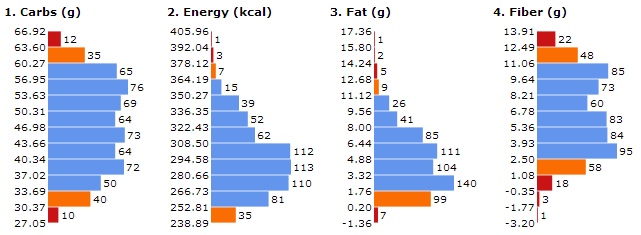
Note: Predicted values are always shown in Histogram table and Prediction Value List table, even if the spectrum does not fit into model (spectrum different to model, aka Residual Outlier) shown as Out = X.
Note: Old browsers like Microsoft Internet Explorer 11 don’t support the grafics for Histogram charts. Use an current browser like Firefox or Chrome or Edge.
Note: If your browser opens the report too slow, try to deactivate some browser plugins, because they can filter what you look at and some add-ons are really slow.
Spectra Plot Thumbnail on the Prediction Report
Visualizes the min,median,max spectrum of the spectra dropped as files on the NIR-Predictor. This gives a minimal and good spectral overview of the predicted property results.
- Spectra Plot color legend: min,median,max spectrum by predicted property or if no calibration is available by spectral intensity.
- The min,median,max is determined from the predicted properties or if not available from the intensity of the spectra.
- Beside the histogram of the predicted properties, where the distribution can be seen, the spectra shown are the ones from min,median,max predicted property.
- This gives a minimal and good spectral overview of the predicted property results.
- The “Spectral Range” and number of datapoints is shown in the Prediction Report Header below the listed spectra files.
- To zoom the spectra plot a little, zoom the report in the browser (hold ctrl + mouse wheel, or pinch on touch screen).
- The spectra plots and histograms are stored with the report and can be archived.
Note
- Note that the spectra are shown in the raw values that are loaded, they are not shown pre-processed as the calibration model uses them to make the prediction.
- Note that the median property spectrum is the median from the predicted property pobulation and not the “median” of the calibration property range.
- Note that in the multi calibration prediction case, the spectra are selected for each property based on the related predicted property values and so the spectra plots shows typical different spectra.
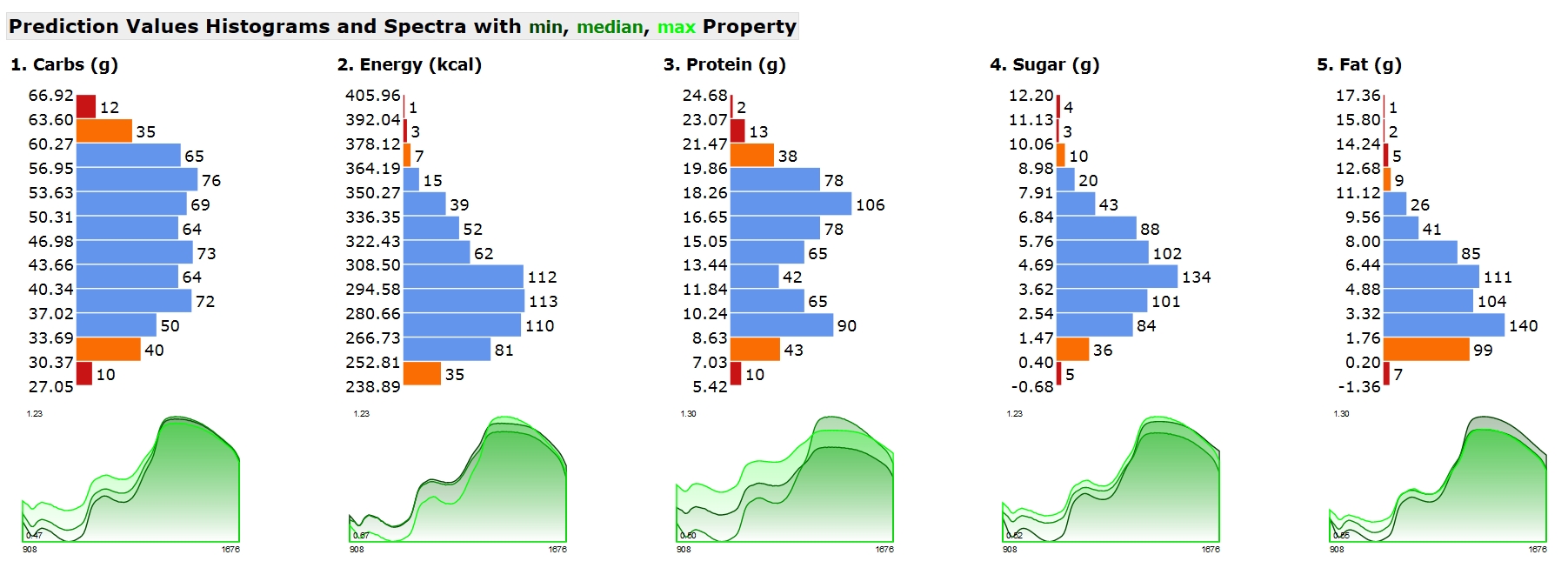
Outlier Detection
To safeguard the prediction results, outliers are automatically checked for each individual prediction. This is based on limits that are determined when creating the calibration with the base data. Thus, a strange spectral measurement can be detected and signaled as an outlier even without base data only by means of the calibration and the NIR predictor. A prediction result with outlier warning is to be distrusted. How the various outlier tests are interpreted and how to avoid them in practice is described here.
The spectrum is an outlier to the model, if the spectrum is not similar with the spectra and lab-values the model is built with.
This legend is shown on each NIR-Predictor prediction report below the results:
Outlier (Out) Symbol Description
- “X” : spectrum does not fit into model (spectrum different to model)
- “O” : spectrum is wide outside model center (spectrum similar to model but far away)
- “=” : prediction is outside upper or lower range of model (property outside model range)
- “-” : spectrum is incompatible to calibration
Note: A prediction result with outlier warning is to be distrusted.
There are 3 outlier cases (X, O, =) and the incompatible data case “-”.
- The bad case is “X”
- the medium case is “O”
- and the soft case is “=”.
The technical names in literature correspond to:
- “X” : Spectral Residual Outlier
- “O” : Leverage Outlier
- “=” : Property Range Outlier
These 3 outlier cases can appear in combinations, like “XO=” or “XO” or “O=” or “X=”. The more outlier marker are shown the more likely the spectrum is an Outlier.
The default setting in NIR-Predictor Menu > “Report with Simplified Outlier Symbols”
- is ON, that will show only the worst case instead of all combinations to have a simplified minimal information.
- if OFF, that will show the combinations (e.g. “XO=” or “XO” or “O=” or “X=”), which is more informative for analyzing problem cases.
Some hints to avoid these Outliers:
- “X” : spectrum does not fit into model (spectrum different to model)
Check if the spectrum is noise only, or has no proper signal. That can happen when measured past the sample or measured into the air or at a different substance. If you have multiple NIR instruments of the same type, use spectra measured with different instruments for the calibration. - “O” : spectrum is wide outside model center (spectrum similar to model but far away) Sample temperature has an effect on NIR spectra shape, use spectra measured at different (typical use) temperatures (sample temperature, instrument temperature).
- “=” : prediction is outside upper or lower range of model (property outside model range)
Use more spectra for the calibration in the Lab value region where your special interest is. If the predicted value is only a little bit out of the calibration range, it can be Ok. Add these spectra to the calibration spectra (with the Lab values), to extend the prediction range of the calibration. - “-” : spectrum is incompatible to calibration
The spectra (from the NIR instrument) has a different wavelength range or a different resolution than the spectra used for calibration. Check Instrument settings (wavelength range, resolution)
Result Ordering
To change the ordering, a drop-down-box is located below the Analyze button. If there is an analysis from the current session, and the Result Ordering is changed, the data is re-Analyzed and reported with the new Result Ordering setting. That allows to compare the different orderings. The Result Ordering is listed in the Prediction Report above the Prediction Value List and stored in the settings.
The order/sorting of the prediction results of the spectra can be defined:
- GivenOrder (default) the given order of the spectra from file select dialog or drag&drop
*) sorted : ascending sort
- Date_Name sorted by Date (if any) and then by Name
- Name_Date sorted by Name and then by Date
- Date_NamesWithNumbers sorted by Date (if any) and then by Name with number logic
- NamesWithNumbers_Date sorted by Name with number logic (e.g. “ABC1” is before “ABC002” ) and then by Date
*) as above but sorted Rev : reverse sort = descending sort
- Rev_Date_Name
- Rev_Name_Date
- Rev_Date_NamesWithNumbers
- Rev_NamesWithNumbers_Date
E.g. with reverse sort by Rev_Date_Name, the newest spectra appear on top.
Print to PDF
Depending on how many calibrations are used the result table is getting broader. To print the report (e.g. to Adobe PDF, FreePDF or Microsoft XPS), sometimes the landscape format is shorter in number of pages or in portrait a scale of 80% fits nicely. Or try another internet browser (Mozilla Firefox, Google Chrome, Microsoft Edge, …) to print the report and set the browser as your default browser so it will be opened by default.
Archiving Reports
Each report is contained in one file only, including the grafics. To save storage space the report file folder can be compressed to a zip file (.zip, .7z).
Enter lab values to NIR spectra
Entering the laboratory reference values for NIR calibrations
We have developed specialized tools into NIR-Predictor to combine the NIR and Lab data is a sample-based safe manner.
The main target is to improve Data Quality during the step of combining of the Lab data and the NIR data, because to model a good reliable calibration the data that build the base needs to be of high quality.
It also simplifies to enter the lab values manually to the corresponding NIR data, because of automatically grouping repeated NIR measurements of the same sample, so the lab values can be entered sample based and not by spectrum.
It helps to avoid false reference data, because of the broken relation of NIR spectra and reference values, data entry on the wrong position in the table.
And Helps to detect errors of duplicated or multiple copies of spectra files, and checks for inconsistencies in Date-Time and Sample-Naming. It also checks for missing values.
That all increases the Data Quality for the next step of Calibration Development, and makes data entry a less time consuming and less risky work.
How it works
- Menu >
Create Properties File...(F6) select the folder with your NIR spectra measured for an application. NIR-Predictor creates a Properties file template for that data :PropertiesBySamples.csv.txt - Use your favorite editor or spreadsheet program to enter and copy&paste the Lab Values into the columns and save the file.
- Menu >
Create Calibration Request...(F7) select the folder with the filled file for a last check and a Calibration Request file is created with the needed data as a single zip file. - Email the Calibration Request file to
info@CalibrationModel.comto develop the calibrations.
Ok that is it, the NIR-Predictor guides you through the steps needed. And if you need to know more details, the Chapter “Create Properties File” is for you.
Create Properties File
Note:
- If you have (exported) JCAMP-DX files containing the Lab-Values, you don’t need to do this step.
You can send the JCAMP file with your Request (.req) file directly to the calibration service at info@CalibrationModel.com. - If your JCAMP-DX files does NOT contain Lab-Values, this is a way to go.
For calibrating the spectra to the lab-values you need to assign the lab-values to the spectra. The easiest way is to have a table where each spectrum (row) is linked to multiple lab-values (columns). This function Create Properties File build such a table for the selected spectra folder automatically!
This table is stored in the file PropertiesBySamples.csv.txt. This can be created for any spectra folder you like. The file extension is .csv.txt to make it easy to edit in a text editor and also in a spreadsheet (excel). The columns are standard TAB separated.
The file header line contains :
Sample Replicates Names Prop1 Prop2 Prop3 DateFirst DateLast HashesWhere Name and Date describes the spectrum.
Prop1, Prop2, Prop3 are the place to enter the Lab Reference Concentrations properties corresponding to each spectrum. It can be extended to Prop4, Prop5, … etc. Of course you can enter real word names like “Fat (%)” instead of “Prop1”. It’s recommended to put the measurement unit beside the name.
Replicates is the number of replicated or repeated spectra of a sample that is grouped together in the Sample based property file. Sample name and the DateFirst / DateLast between the sample spectra are measured.
Date format is ISO-8601. Missing Dates are 0002-02-02T00:00:00.0000000.
If the file PropertiesBySamples.csv.txt already exist in the selected folder, the user will be notified (it will not be overwritten, because the file may contain user entered Lab-values). The Lab Reference Concentrations values are initialized to 0 (zero) and needed to be changed.
Note: 0 is not interpreted as missing value! If you have a 0 concentration value, put in 0 or 0.0 .
The entry of properties is as easy as possible, because it’s organized by Sample (and not by Spectra), so it’s like your Lab-Value Table that is sample based. The sample rows are sorted in a special way by Sample name. Sorting by Date or alphabetically by Sample can done easily in a spreadsheet program.
Note: when coping lab values to the samples make sure they correspond, so that there are no gaps and the sorting is the same.
The Spectra (rows) are initially sorted by name (and date) to have the replicates/repeats together. You can sort for your convenience in a spreadsheet program.
Enter the Lab Reference Concentrations to the spectra/sample.
Enter the Lab-Values in spreadsheet (e.g. Excel) or a text editor (e.g. Notepad++). If done, use the next menu Create Calibration Request.
Hints: Data handling:
- The NIR-Predictor creates the
PropertiesBySamples.csv.txtonce, after that the user is responsible for its content. That means NIR-Predictor does not change this file anymore. - You can remove entire rows (spectra) in the property file. You don’t need to remove the spectra files. The NIR-Predictor is aware of the relation, the
PropertiesBySamples.csv.txtdefines what will be calibrated. - How to add more spectra files?
The additional spectra can be handled in a separate folder, create the property file and copy the spectra to the other folder and copy/merge the property files together in your editor or spreadsheet.
Or
Copy the spectra into the folder, rename the
PropertiesBySamples.csv.txtto e.g. “PropertiesBySamples-Part1.csv.txt” and useCreate Properties Fileto create a newPropertiesBySamples.csv.txtwith all the spectra. You can copy/merge the content of the Properties files together in your editor or spreadsheet. - What happens with possible duplicate rows? It does no harm to the Calibration because we do an exact checking and data cleaning in the calibration process.
- What happens to duplicate spectra names? The spectra names are not relevant for the calibration process. The spectra names are helpful to assign the lab-values to the corresponding spectrum entry. That’s why the table is initially sorted by name. The spectra names can be edited by the user.
Create Calibration Request
The menu function Create Calibration Request packs a created Properties file (see “Create Properties File”) and it’s linked spectra files in a compressed ZIP file for sending to the CalibrationModel.com Service.
Please note that the number of measured quantitative samples need to be at least 60 . That means you need at least 60 different spectra (not counting the replicate/repeated measurements).
It shows additional property information about the data you have entered, like – the property type (Quantitative) – it’s range (min – max) and – the number of unique values and – if the Lab-values are enough diverse to get calibrated.
First select the folder with the PropertiesBySamples.csv.txt and measured spectra files of samples you have Lab-values. The data is checked and you get notified what is missing or might be wrong. If something needs to be changed, edit the PropertiesBySamples.csv.txt and do Create Calibration Request again. Your last selected folder is remembered, so you can press return in the folder selection dialog.
Hint: The keyboard shortcuts for redoing it after you edited some entries is : F7 Return – that allows you to get the property information quickly.
Hint: If you open the PropertiesBySamples.csv.txt in a spreadsheet program, you can create Histogram plots of the entered Lab-values, to see in which range are to less samples measurements.
When all is fine
When all is fine the “CalibrationRequest.zip” file is created for that data.
The ZIP file contains:
- your PropertiesBySamples.csv.txt
- your personal REQuest file for your computer system, that looks like
e.g. “337dcdc06b2d6dfb0b5c4bba578642312edf2ae84d909281624d7e26283e8b07 WIN-GB0PB48GSK4.req” - the spectra data files
Note: If the CalibrationRequest.zip file is already created and you change the PropertiesBySamples.csv.txt make sure to delete the old CalibrationRequest.zip file first! In the dialog it states if it was successfully created or NOT because it already exist. So you are always on the safe side.
Note: CalibrationRequest.zip file name contains the property names to know what would be calibrated and at the end an identification number for referencing the file. E.g. “CalibrationRequest ‘Prop1’ – ‘Prop2’ h31T3wOH.zip”
Program Settings
- The users program settings are stored in
UserSettings.json - The program counters are stored in
GlobalCounters.json
Further References
- Data File Formats : NIR-Predictor supported Spectral Data File Formats
- Release Notes : NIR-Predictor – Release Notes History
- Frequently Asked Questions: NIR-Predictor – FAQ
Spectroscopy and Chemometrics News Weekly #32, 2019Spektroskopie und Chemometrie Neuigkeiten Wöchentlich #32, 2019Spettroscopia e Chemiometria Weekly News #32, 2019
CalibrationModel.com
Spectroscopy and Chemometrics News Weekly 31, 2019 | NIRS NIR Spectroscopy Chemometrics Spectrometer Spectrometric Analytical Chemistry Chemical Analysis Lab Labs Laboratories Laboratory Software Sensors QA QC Testing Quality Checking LINKSpektroskopie und Chemometrie Neuigkeiten Wöchentlich 31, 2019 | NIRS NIR Spektroskopie Chemometrie Spektrometer Sensor Nahinfrarot Chemie Analytik Analysengeräte Analysemethode Nahinfrarotspektroskopie Laboranalyse Qualitätslabor LINK
Spettroscopia e Chemiometria Weekly News 31, 2019 | NIRS NIR Spettroscopia Chemiometria analisi chimica Spettrale Spettrometro Chem Sensore analitica Laboratorio analisi prova qualità Analysesystem prediction models Calibrazione LINK
Chemometrics
"Near infrared spectroscopic investigation of lipid oxidation in model solid food systems" LINKRapid quantification of the adulteration of fresh coconut water by dilution and sugars using Raman spectroscopy and chemometrics, published in Food Chemistry, is now OpenAccess via LINK
"Recent Progress in Rapid Analyses of Vitamins, Phenolic, and Volatile Compounds in Foods Using Vibrational Spectroscopy Combined with Chemometrics: a Review" LINK
" Beef Tenderness Prediction by a Combination of Statistical Methods: Chemometrics and Supervised Learning to Manage Integrative Farm-To-Meat Continuum Data" Foods LINK
"P-Wave VisibleShortwaveNear-Infrared (Vis-SW-NIR) Detection System for the Prediction of Soluble Solids Content and Firmness on Wax Apples" LINK
"Model development for soluble solids and lycopene contents of cherry tomato at different temperatures using near-infrared spectroscopy" LINK
Near Infrared
"Preliminary Assessment of Visible, Near-Infrared, and Short-Wavelength-Infrared Spectroscopy with a Portable Instrument for the Detection of Staphylococcus aureus Biofilms on Surfaces." LINK" Inline monitoring of powder blend homogeneity in continuous drug manufacture using near infrared spectroscopy" LINK
"Nondestructive real-time assessment of sausage quality based on visible-near infrared spectrographic technique" LINK
"Lipid oxidation degree of pork meat during frozen storage investigated by near-infrared hyperspectral imaging: Effect of ice crystal growth and distribution" LINK
"High prevalence of cholesterol-rich atherosclerotic lesions in ancient mummies: A near-infrared spectroscopy study" LINK
"Application of Infrared Spectroscopy for Functional Compounds Evaluation in Olive Oil: A Current Snapshot" LINK
"Towards online Near-Infrared spectroscopy to optimise food product mixing" LINK
Hyperspectral
"Estimation of chlorophyll content in intertidal mangrove leaves with different thicknesses using hyperspectral data" LINK"Snapshot Multispectral and Hyperspectral Data Processing for Estimating Food Quality Parameters" LINK
Environment
"Field Spectroscopy: A Non-Destructive Technique for Estimating Water Status in Vineyards" LINK"Optical detection of contamination event in water distribution system using online Bayesian method with UVVis spectrometry" LINK
Agriculture
"GrassQ-A holistic precision grass measurement and analysis system to optimize pasture based livestock production" LINK"Monitoring of Nitrogen and Grain Protein Content in Winter Wheat Based on Sentinel-2A Data" Remote Sensing LINK
"Identification and characterization of a fast-neutron-induced mutant with elevated seed protein content in soybean." LINK
"Sensors, Vol. 19, Pages 3147: NIR Hyperspectral Imaging Technology Combined with Multivariate Methods to Study the Residues of Different Concentrations of Omethoate on Wheat Grain Surface" LINK
Food & Feed
"Multi-target Prediction of wheat flour quality parameters with near infrared spectroscopy" LINKOther
" Spectroscopic determination of leaf chlorophyll content and color for genetic selection on Sassafras tzumu" LINKRecord-breaking new analytical method for fingerprinting petroleum and other complex mixtures LINK
A record-breaking 244,779 molecular compositions within a sample of petroleum have been assigned using a powerful method of analysing and 'fingerprinting' chemical mixtures developed by at . Read more: LINK
"Optical properties of living corals determined with diffuse reflectance spectroscopy" LINK
CalibrationModel.com
Spectroscopy and Chemometrics News Weekly 31, 2019 | NIRS NIR Spectroscopy Chemometrics Spectrometer Spectrometric Analytical Chemistry Chemical Analysis Lab Labs Laboratories Laboratory Software Sensors QA QC Testing Quality Checking LINKSpektroskopie und Chemometrie Neuigkeiten Wöchentlich 31, 2019 | NIRS NIR Spektroskopie Chemometrie Spektrometer Sensor Nahinfrarot Chemie Analytik Analysengeräte Analysemethode Nahinfrarotspektroskopie Laboranalyse Qualitätslabor LINK
Spettroscopia e Chemiometria Weekly News 31, 2019 | NIRS NIR Spettroscopia Chemiometria analisi chimica Spettrale Spettrometro Chem Sensore analitica Laboratorio analisi prova qualità Analysesystem prediction models Calibrazione LINK
Chemometrics
"Near infrared spectroscopic investigation of lipid oxidation in model solid food systems" LINKRapid quantification of the adulteration of fresh coconut water by dilution and sugars using Raman spectroscopy and chemometrics, published in Food Chemistry, is now OpenAccess via LINK
"Recent Progress in Rapid Analyses of Vitamins, Phenolic, and Volatile Compounds in Foods Using Vibrational Spectroscopy Combined with Chemometrics: a Review" LINK
" Beef Tenderness Prediction by a Combination of Statistical Methods: Chemometrics and Supervised Learning to Manage Integrative Farm-To-Meat Continuum Data" Foods LINK
"P-Wave VisibleShortwaveNear-Infrared (Vis-SW-NIR) Detection System for the Prediction of Soluble Solids Content and Firmness on Wax Apples" LINK
"Model development for soluble solids and lycopene contents of cherry tomato at different temperatures using near-infrared spectroscopy" LINK
Near Infrared
"Preliminary Assessment of Visible, Near-Infrared, and Short-Wavelength-Infrared Spectroscopy with a Portable Instrument for the Detection of Staphylococcus aureus Biofilms on Surfaces." LINK" Inline monitoring of powder blend homogeneity in continuous drug manufacture using near infrared spectroscopy" LINK
"Nondestructive real-time assessment of sausage quality based on visible-near infrared spectrographic technique" LINK
"Lipid oxidation degree of pork meat during frozen storage investigated by near-infrared hyperspectral imaging: Effect of ice crystal growth and distribution" LINK
"High prevalence of cholesterol-rich atherosclerotic lesions in ancient mummies: A near-infrared spectroscopy study" LINK
"Application of Infrared Spectroscopy for Functional Compounds Evaluation in Olive Oil: A Current Snapshot" LINK
"Towards online Near-Infrared spectroscopy to optimise food product mixing" LINK
Hyperspectral
"Estimation of chlorophyll content in intertidal mangrove leaves with different thicknesses using hyperspectral data" LINK"Snapshot Multispectral and Hyperspectral Data Processing for Estimating Food Quality Parameters" LINK
Environment
"Field Spectroscopy: A Non-Destructive Technique for Estimating Water Status in Vineyards" LINK"Optical detection of contamination event in water distribution system using online Bayesian method with UVVis spectrometry" LINK
Agriculture
"GrassQ-A holistic precision grass measurement and analysis system to optimize pasture based livestock production" LINK"Monitoring of Nitrogen and Grain Protein Content in Winter Wheat Based on Sentinel-2A Data" Remote Sensing LINK
"Identification and characterization of a fast-neutron-induced mutant with elevated seed protein content in soybean." LINK
"Sensors, Vol. 19, Pages 3147: NIR Hyperspectral Imaging Technology Combined with Multivariate Methods to Study the Residues of Different Concentrations of Omethoate on Wheat Grain Surface" LINK
Food & Feed
"Multi-target Prediction of wheat flour quality parameters with near infrared spectroscopy" LINKOther
" Spectroscopic determination of leaf chlorophyll content and color for genetic selection on Sassafras tzumu" LINKRecord-breaking new analytical method for fingerprinting petroleum and other complex mixtures LINK
A record-breaking 244,779 molecular compositions within a sample of petroleum have been assigned using a powerful method of analysing and 'fingerprinting' chemical mixtures developed by at . Read more: LINK
"Optical properties of living corals determined with diffuse reflectance spectroscopy" LINK
CalibrationModel.com
Spectroscopy and Chemometrics News Weekly 31, 2019 | NIRS NIR Spectroscopy Chemometrics Spectrometer Spectrometric Analytical Chemistry Chemical Analysis Lab Labs Laboratories Laboratory Software Sensors QA QC Testing Quality Checking LINKSpektroskopie und Chemometrie Neuigkeiten Wöchentlich 31, 2019 | NIRS NIR Spektroskopie Chemometrie Spektrometer Sensor Nahinfrarot Chemie Analytik Analysengeräte Analysemethode Nahinfrarotspektroskopie Laboranalyse Qualitätslabor LINK
Spettroscopia e Chemiometria Weekly News 31, 2019 | NIRS NIR Spettroscopia Chemiometria analisi chimica Spettrale Spettrometro Chem Sensore analitica Laboratorio analisi prova qualità Analysesystem prediction models Calibrazione LINK
Chemometrics
"Near infrared spectroscopic investigation of lipid oxidation in model solid food systems" LINKRapid quantification of the adulteration of fresh coconut water by dilution and sugars using Raman spectroscopy and chemometrics, published in Food Chemistry, is now OpenAccess via LINK
"Recent Progress in Rapid Analyses of Vitamins, Phenolic, and Volatile Compounds in Foods Using Vibrational Spectroscopy Combined with Chemometrics: a Review" LINK
" Beef Tenderness Prediction by a Combination of Statistical Methods: Chemometrics and Supervised Learning to Manage Integrative Farm-To-Meat Continuum Data" Foods LINK
"P-Wave VisibleShortwaveNear-Infrared (Vis-SW-NIR) Detection System for the Prediction of Soluble Solids Content and Firmness on Wax Apples" LINK
"Model development for soluble solids and lycopene contents of cherry tomato at different temperatures using near-infrared spectroscopy" LINK
Near Infrared
"Preliminary Assessment of Visible, Near-Infrared, and Short-Wavelength-Infrared Spectroscopy with a Portable Instrument for the Detection of Staphylococcus aureus Biofilms on Surfaces." LINK" Inline monitoring of powder blend homogeneity in continuous drug manufacture using near infrared spectroscopy" LINK
"Nondestructive real-time assessment of sausage quality based on visible-near infrared spectrographic technique" LINK
"Lipid oxidation degree of pork meat during frozen storage investigated by near-infrared hyperspectral imaging: Effect of ice crystal growth and distribution" LINK
"High prevalence of cholesterol-rich atherosclerotic lesions in ancient mummies: A near-infrared spectroscopy study" LINK
"Application of Infrared Spectroscopy for Functional Compounds Evaluation in Olive Oil: A Current Snapshot" LINK
"Towards online Near-Infrared spectroscopy to optimise food product mixing" LINK
Hyperspectral
"Estimation of chlorophyll content in intertidal mangrove leaves with different thicknesses using hyperspectral data" LINK"Snapshot Multispectral and Hyperspectral Data Processing for Estimating Food Quality Parameters" LINK
Environment
"Field Spectroscopy: A Non-Destructive Technique for Estimating Water Status in Vineyards" LINK"Optical detection of contamination event in water distribution system using online Bayesian method with UVVis spectrometry" LINK
Agriculture
"GrassQ-A holistic precision grass measurement and analysis system to optimize pasture based livestock production" LINK"Monitoring of Nitrogen and Grain Protein Content in Winter Wheat Based on Sentinel-2A Data" Remote Sensing LINK
"Identification and characterization of a fast-neutron-induced mutant with elevated seed protein content in soybean." LINK
"Sensors, Vol. 19, Pages 3147: NIR Hyperspectral Imaging Technology Combined with Multivariate Methods to Study the Residues of Different Concentrations of Omethoate on Wheat Grain Surface" LINK
Food & Feed
"Multi-target Prediction of wheat flour quality parameters with near infrared spectroscopy" LINKOther
" Spectroscopic determination of leaf chlorophyll content and color for genetic selection on Sassafras tzumu" LINKRecord-breaking new analytical method for fingerprinting petroleum and other complex mixtures LINK
A record-breaking 244,779 molecular compositions within a sample of petroleum have been assigned using a powerful method of analysing and 'fingerprinting' chemical mixtures developed by at . Read more: LINK
"Optical properties of living corals determined with diffuse reflectance spectroscopy" LINK
NIR-PredictorNIR-PrädiktorNIR-Predittore
New: NIR-Predictor V2.6 with new features
The new Version of the free NIR-Predictor
supports GRAMS .SPC, CSV, JCAMP and multiple native file formats
of miniature, mobile and desktop spectrometers
get your spectra analyced as easy as Drag’n’Drop.
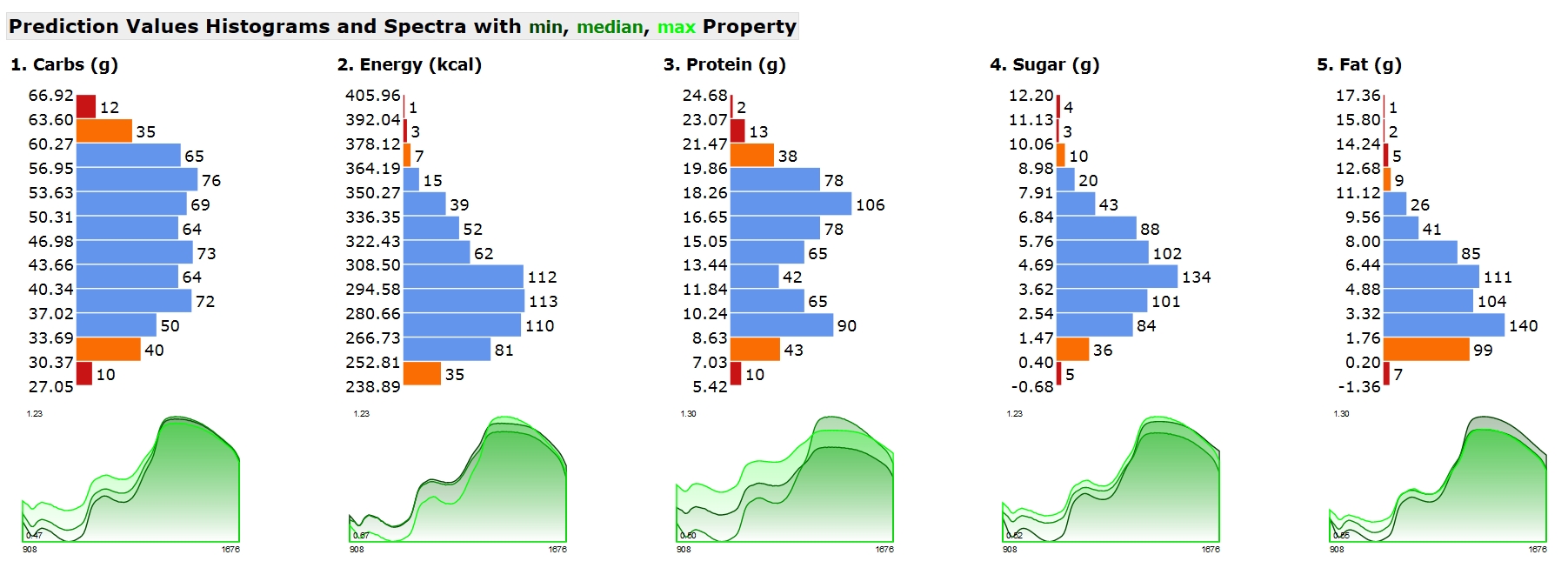
-
NIR-Predictor is an easy to use NIR software for all NIR devices
to produce quantitative results out of NIR data. -
CalibrationModel Service provides development of
customized calibrations out of NIR and Lab data. -
It allows to use NIR with your own customized
models without the need of Chemometric Software! -
We do the Machine Leraning for your NIR-Spectrometer
and with the free NIR-Predictor you are
able to analyze new measured samples. -
For NIR-Vendors we also offer the
Software Development Kit (SDK) for OEM Predictor use
via the Application Programming Interface (API).
Think of a sencod predictor engine,
as a second heart in your system.
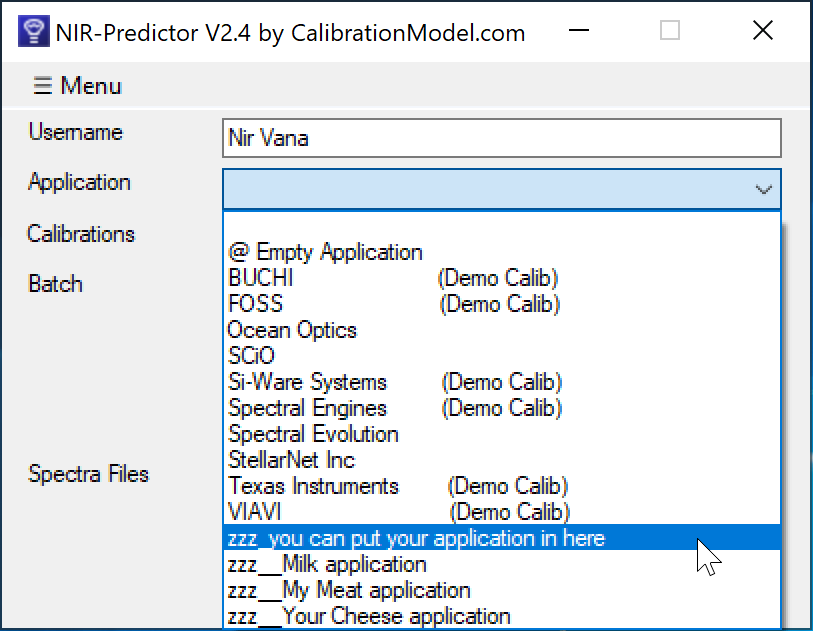
Download
Key Features of NIR-Predictor
- Super flexible prediction with automatic file format detection
- Support for many mobile and desktop NIR Spectrometers file format
- Application concept allows to group multiple Calibrations together for an Application
- Prediction Report shows Histogram Charts of the tabulated prediction results
- Sample based Properties File Creator for combining NIR and Lab reference data
- Checked creation of a single file Calibration Request
Super flexible prediction
Loads multiple files at once in
- different file-formats and …
- different wave-ranges and wave-resolutions and …
- predicts each spectrum with all compatible calibrations and …
- merges the results in a report and …
- saves the report as HTML.
It allows you to
- comparing measurements
- compare different calibrations
- compare different spectrometers,
carry out your own round-robin amongst the vendors’ instruments. - compare different spectra file formats
With no configuration and no special menu command,
just drag & drop your data files.
Properties File Creator
A tool for the NIR-User to create the property file easily. It helps to create a CSV file from the measured spectra files with sample names and properties to edit in Spreadsheet/EXCEL software. Lets you enter Lab-Reference-Values in a sample-based manner, corresponding to your sample spectra for calibration. It contains clever automatic analysis mechanisms of inconsistencies in your raw-data to increase the data quality for calibration. Provides detailed analyzer information for manual data cleanup when needed.
It’s time saving and less error prone because you DON’T need to open each spectrum file separately in an editor and copy the spectral values into a table grid beside the Lab-values.
Properties File Creator saves you from:
- manually error prone and boring tasks
- importing multiple data files and combining it’s content manually into a single data file to append the lab reference values (aka properties)
- programming and writing scripts to transform the data into the shape needed
- no trouble with data handling of
- Wavelength / Wavenumber information (x-axis)
- Absorbance / Reflectance labeling (y-axis)
- checking compatibility of the raw data before merging
- Averaging Spectral Intensities of a Sample
- coping, flipping and transposing rows and colums to get the X-Block and Y-Block data sets ready for calibration modeling
- limited and error prone table grid functionality
Because it’s all automatic and you can check the results and get the analysis information!
Properties File Creator provides you - a individual template based on your raw-data for combining NIR and Lab-values - analysis and checks for better data quality for calibration
Top 8 Reasons why you should use
Automated NIR Calibration Service
- No subjective model selection
- No variation in results and interpretation
- No overfitting model
- Better accuracy
- Better precision
- Time saving!
- No software cost (no need for Chemometric software and training)
- One free prediction software for all your NIR systems
Reduce Total Cost of Ownership (TCO) of your NIR
To be ahead of competitors- by not owning a chemometric software
- by not struggling days with these complicated software
- by not deep dive into chemometrics theory
- You need to have the relevant skill sets in your organization.
- That means salaries (the biggest expense in most organizations)
- use the free NIR-Predictor together with your NIR-Instrument software
- as an NIR-Vendor, integrate the free NIR-Predictor OEM into your NIR-Instrument software
- don’t delay time-to-market
Download
About the included Demo-Spectra and Demo-Calibrations
The demo calibrations for the spectrometers from
- Si-Ware Systems
- Spectral Engines
- Texas Instruments
- VIAVI
are built with the raw data, thankfully provided from Prof. Heinz W Siesler, from this publication
“Hand-held near-infrared spectrometers:
State-of-the-art instrumentation and practical applications”
Hui Yan, Heinz W Siesler
First Published August 20, 2018 Research Article
https://doi.org/10.1177/0960336018796391
The demo calibrations for the FOSS are built with the
ANSIG Kaji Competition 2014 shootout data
http://www.anisg.com.au/the-kaji-competition
References
Quickstart: NIR-Predictor - Manual
Features and Version History: NIR-Predictor - Release Notes History
Supported NIR Spectra Formats: NIR-Predictor supported Spectral Data File Formats
Frequently Asked Questions: NIR-Predictor - FAQ
WebShop : CalibrationModel WebShop
New: NIR-Predictor V2.6 with new features
The new Version of the free NIR-Predictor
supports GRAMS .SPC, CSV, JCAMP and multiple native file formats
of miniature, mobile and desktop spectrometers
get your spectra analyced as easy as Drag’n’Drop.
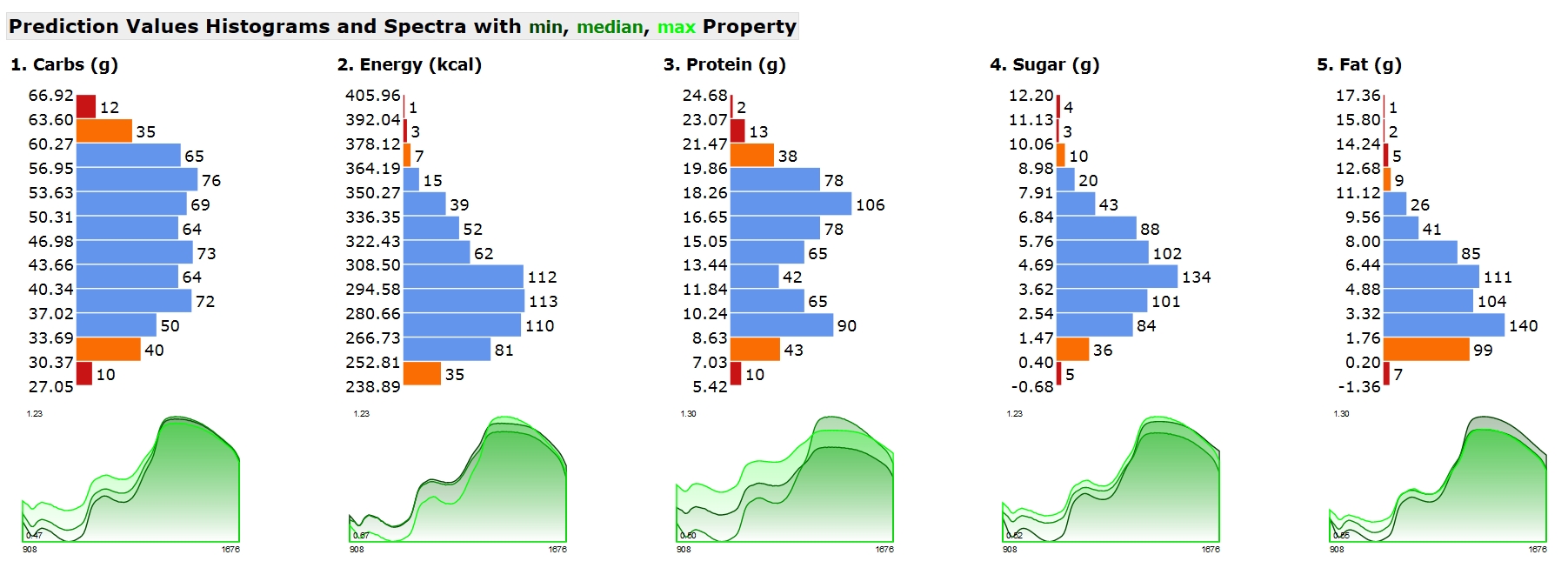
-
NIR-Predictor is an easy to use NIR software for all NIR devices
to produce quantitative results out of NIR data. -
CalibrationModel Service provides development of
customized calibrations out of NIR and Lab data. -
It allows to use NIR with your own customized
models without the need of Chemometric Software! -
We do the Machine Leraning for your NIR-Spectrometer
and with the free NIR-Predictor you are
able to analyze new measured samples. -
For NIR-Vendors we also offer the
Software Development Kit (SDK) for OEM Predictor use
via the Application Programming Interface (API).
Think of a sencod predictor engine,
as a second heart in your system.
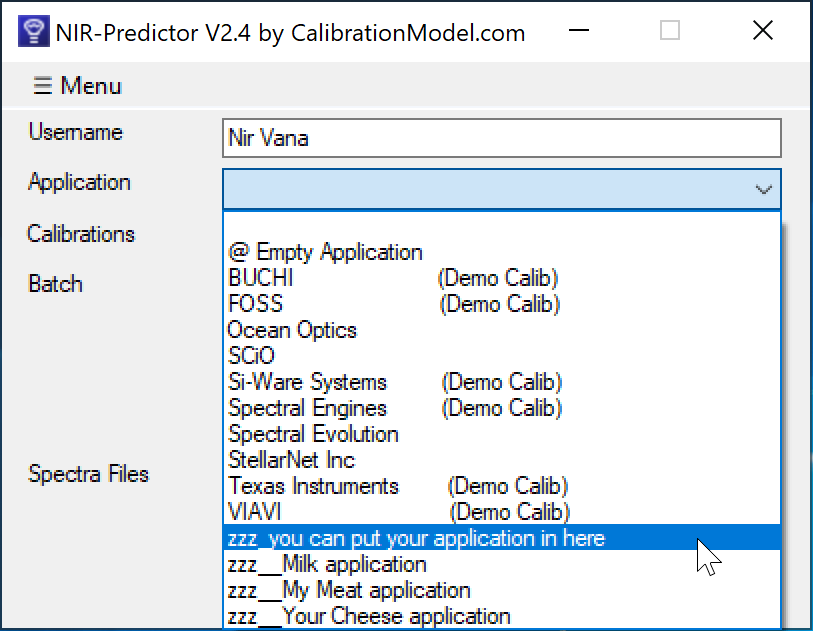
Download
Key Features of NIR-Predictor
- Super flexible prediction with automatic file format detection
- Support for many mobile and desktop NIR Spectrometers file format
- Application concept allows to group multiple Calibrations together for an Application
- Prediction Report shows Histogram Charts of the tabulated prediction results
- Sample based Properties File Creator for combining NIR and Lab reference data
- Checked creation of a single file Calibration Request
Super flexible prediction
Loads multiple files at once in
- different file-formats and …
- different wave-ranges and wave-resolutions and …
- predicts each spectrum with all compatible calibrations and …
- merges the results in a report and …
- saves the report as HTML.
It allows you to
- comparing measurements
- compare different calibrations
- compare different spectrometers,
carry out your own round-robin amongst the vendors’ instruments. - compare different spectra file formats
With no configuration and no special menu command,
just drag & drop your data files.
Properties File Creator
A tool for the NIR-User to create the property file easily. It helps to create a CSV file from the measured spectra files with sample names and properties to edit in Spreadsheet/EXCEL software. Lets you enter Lab-Reference-Values in a sample-based manner, corresponding to your sample spectra for calibration. It contains clever automatic analysis mechanisms of inconsistencies in your raw-data to increase the data quality for calibration. Provides detailed analyzer information for manual data cleanup when needed.
It’s time saving and less error prone because you DON’T need to open each spectrum file separately in an editor and copy the spectral values into a table grid beside the Lab-values.
Properties File Creator saves you from:
- manually error prone and boring tasks
- importing multiple data files and combining it’s content manually into a single data file to append the lab reference values (aka properties)
- programming and writing scripts to transform the data into the shape needed
- no trouble with data handling of
- Wavelength / Wavenumber information (x-axis)
- Absorbance / Reflectance labeling (y-axis)
- checking compatibility of the raw data before merging
- Averaging Spectral Intensities of a Sample
- coping, flipping and transposing rows and colums to get the X-Block and Y-Block data sets ready for calibration modeling
- limited and error prone table grid functionality
Because it’s all automatic and you can check the results and get the analysis information!
Properties File Creator provides you - a individual template based on your raw-data for combining NIR and Lab-values - analysis and checks for better data quality for calibration
Top 8 Reasons why you should use
Automated NIR Calibration Service
- No subjective model selection
- No variation in results and interpretation
- No overfitting model
- Better accuracy
- Better precision
- Time saving!
- No software cost (no need for Chemometric software and training)
- One free prediction software for all your NIR systems
Reduce Total Cost of Ownership (TCO) of your NIR
To be ahead of competitors- by not owning a chemometric software
- by not struggling days with these complicated software
- by not deep dive into chemometrics theory
- You need to have the relevant skill sets in your organization.
- That means salaries (the biggest expense in most organizations)
- use the free NIR-Predictor together with your NIR-Instrument software
- as an NIR-Vendor, integrate the free NIR-Predictor OEM into your NIR-Instrument software
- don’t delay time-to-market
Download
About the included Demo-Spectra and Demo-Calibrations
The demo calibrations for the spectrometers from
- Si-Ware Systems
- Spectral Engines
- Texas Instruments
- VIAVI
are built with the raw data, thankfully provided from Prof. Heinz W Siesler, from this publication
“Hand-held near-infrared spectrometers:
State-of-the-art instrumentation and practical applications”
Hui Yan, Heinz W Siesler
First Published August 20, 2018 Research Article
https://doi.org/10.1177/0960336018796391
The demo calibrations for the FOSS are built with the
ANSIG Kaji Competition 2014 shootout data
http://www.anisg.com.au/the-kaji-competition
References
Quickstart: NIR-Predictor - Manual
Features and Version History: NIR-Predictor - Release Notes History
Supported NIR Spectra Formats: NIR-Predictor supported Spectral Data File Formats
Frequently Asked Questions: NIR-Predictor - FAQ
WebShop : CalibrationModel WebShop
New: NIR-Predictor V2.6 with new features
The new Version of the free NIR-Predictor
supports GRAMS .SPC, CSV, JCAMP and multiple native file formats
of miniature, mobile and desktop spectrometers
get your spectra analyced as easy as Drag’n’Drop.
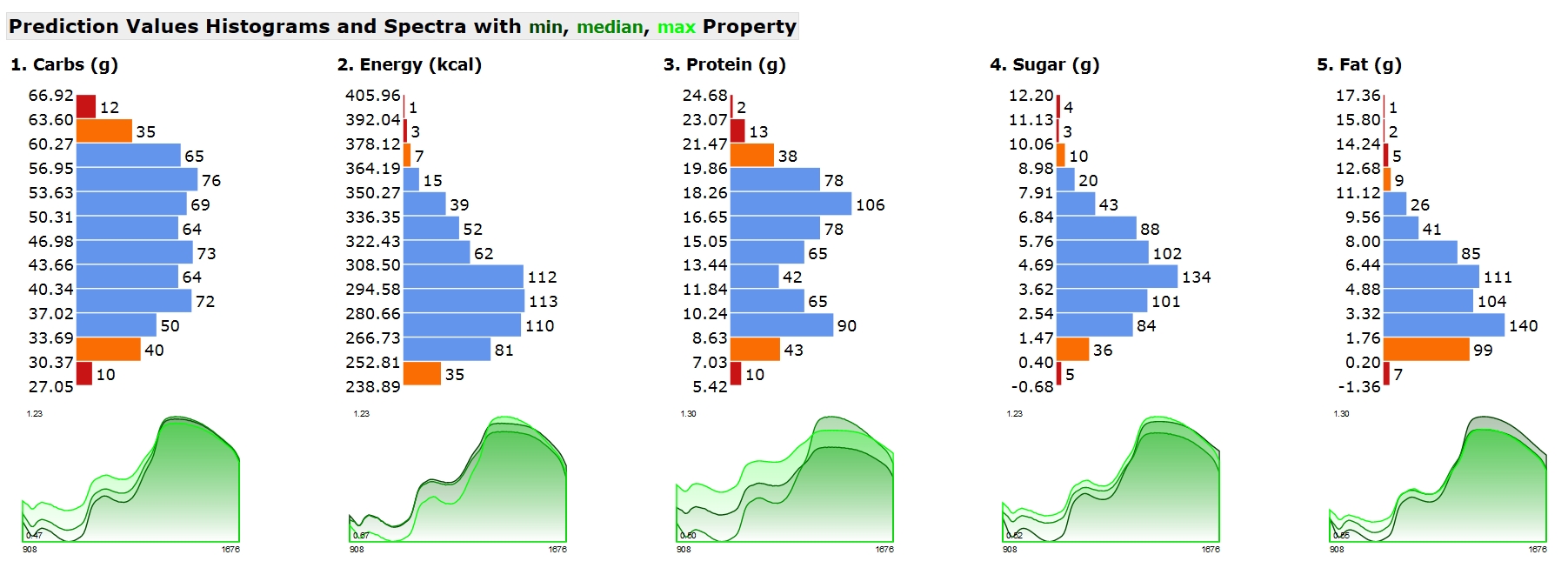
-
NIR-Predictor is an easy to use NIR software for all NIR devices
to produce quantitative results out of NIR data. -
CalibrationModel Service provides development of
customized calibrations out of NIR and Lab data. -
It allows to use NIR with your own customized
models without the need of Chemometric Software! -
We do the Machine Leraning for your NIR-Spectrometer
and with the free NIR-Predictor you are
able to analyze new measured samples. -
For NIR-Vendors we also offer the
Software Development Kit (SDK) for OEM Predictor use
via the Application Programming Interface (API).
Think of a sencod predictor engine,
as a second heart in your system.
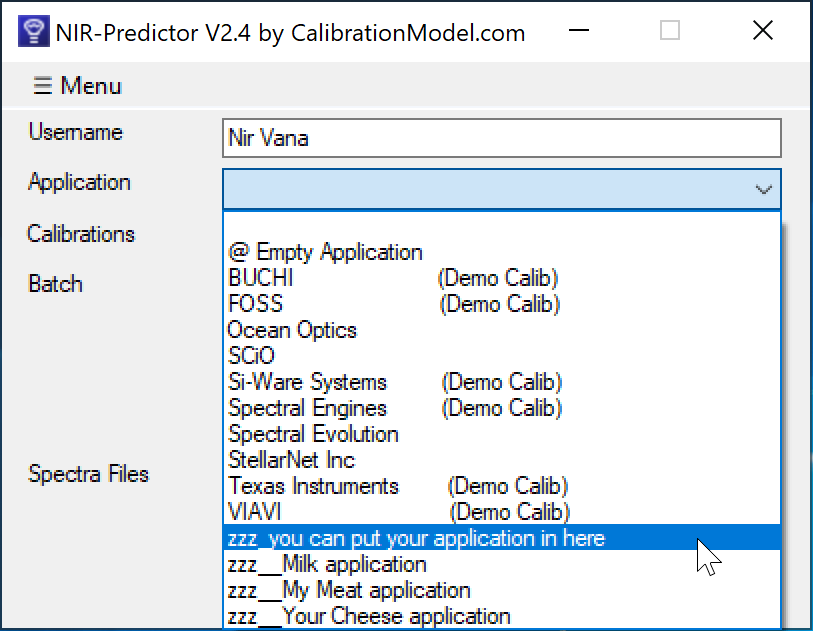
Download
Key Features of NIR-Predictor
- Super flexible prediction with automatic file format detection
- Support for many mobile and desktop NIR Spectrometers file format
- Application concept allows to group multiple Calibrations together for an Application
- Prediction Report shows Histogram Charts of the tabulated prediction results
- Sample based Properties File Creator for combining NIR and Lab reference data
- Checked creation of a single file Calibration Request
Super flexible prediction
Loads multiple files at once in
- different file-formats and …
- different wave-ranges and wave-resolutions and …
- predicts each spectrum with all compatible calibrations and …
- merges the results in a report and …
- saves the report as HTML.
It allows you to
- comparing measurements
- compare different calibrations
- compare different spectrometers,
carry out your own round-robin amongst the vendors’ instruments. - compare different spectra file formats
With no configuration and no special menu command,
just drag & drop your data files.
Properties File Creator
A tool for the NIR-User to create the property file easily. It helps to create a CSV file from the measured spectra files with sample names and properties to edit in Spreadsheet/EXCEL software. Lets you enter Lab-Reference-Values in a sample-based manner, corresponding to your sample spectra for calibration. It contains clever automatic analysis mechanisms of inconsistencies in your raw-data to increase the data quality for calibration. Provides detailed analyzer information for manual data cleanup when needed.
It’s time saving and less error prone because you DON’T need to open each spectrum file separately in an editor and copy the spectral values into a table grid beside the Lab-values.
Properties File Creator saves you from:
- manually error prone and boring tasks
- importing multiple data files and combining it’s content manually into a single data file to append the lab reference values (aka properties)
- programming and writing scripts to transform the data into the shape needed
- no trouble with data handling of
- Wavelength / Wavenumber information (x-axis)
- Absorbance / Reflectance labeling (y-axis)
- checking compatibility of the raw data before merging
- Averaging Spectral Intensities of a Sample
- coping, flipping and transposing rows and colums to get the X-Block and Y-Block data sets ready for calibration modeling
- limited and error prone table grid functionality
Because it’s all automatic and you can check the results and get the analysis information!
Properties File Creator provides you - a individual template based on your raw-data for combining NIR and Lab-values - analysis and checks for better data quality for calibration
Top 8 Reasons why you should use
Automated NIR Calibration Service
- No subjective model selection
- No variation in results and interpretation
- No overfitting model
- Better accuracy
- Better precision
- Time saving!
- No software cost (no need for Chemometric software and training)
- One free prediction software for all your NIR systems
Reduce Total Cost of Ownership (TCO) of your NIR
To be ahead of competitors- by not owning a chemometric software
- by not struggling days with these complicated software
- by not deep dive into chemometrics theory
- You need to have the relevant skill sets in your organization.
- That means salaries (the biggest expense in most organizations)
- use the free NIR-Predictor together with your NIR-Instrument software
- as an NIR-Vendor, integrate the free NIR-Predictor OEM into your NIR-Instrument software
- don’t delay time-to-market
Download
About the included Demo-Spectra and Demo-Calibrations
The demo calibrations for the spectrometers from
- Si-Ware Systems
- Spectral Engines
- Texas Instruments
- VIAVI
are built with the raw data, thankfully provided from Prof. Heinz W Siesler, from this publication
“Hand-held near-infrared spectrometers:
State-of-the-art instrumentation and practical applications”
Hui Yan, Heinz W Siesler
First Published August 20, 2018 Research Article
https://doi.org/10.1177/0960336018796391
The demo calibrations for the FOSS are built with the
ANSIG Kaji Competition 2014 shootout data
http://www.anisg.com.au/the-kaji-competition
References
Quickstart: NIR-Predictor - Manual
Features and Version History: NIR-Predictor - Release Notes History
Supported NIR Spectra Formats: NIR-Predictor supported Spectral Data File Formats
Frequently Asked Questions: NIR-Predictor - FAQ
WebShop : CalibrationModel WebShop